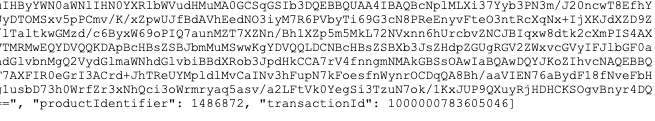Steps:
-
The end user should be logged out of the app on their Apple handset.
-
In the logged out state, they should go to plans page or click SUBSCRIBE NOW.
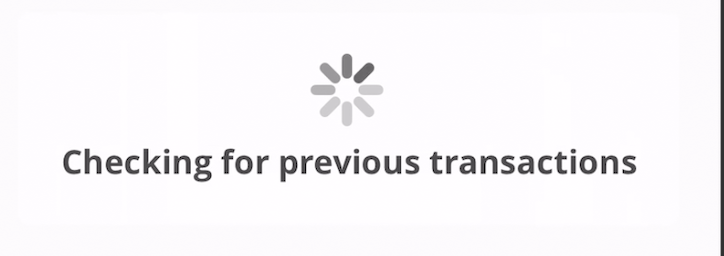
- If subscription details (Transaction ID and Receipt) are found in Apple and not in our system, then the following prompt is displayed:
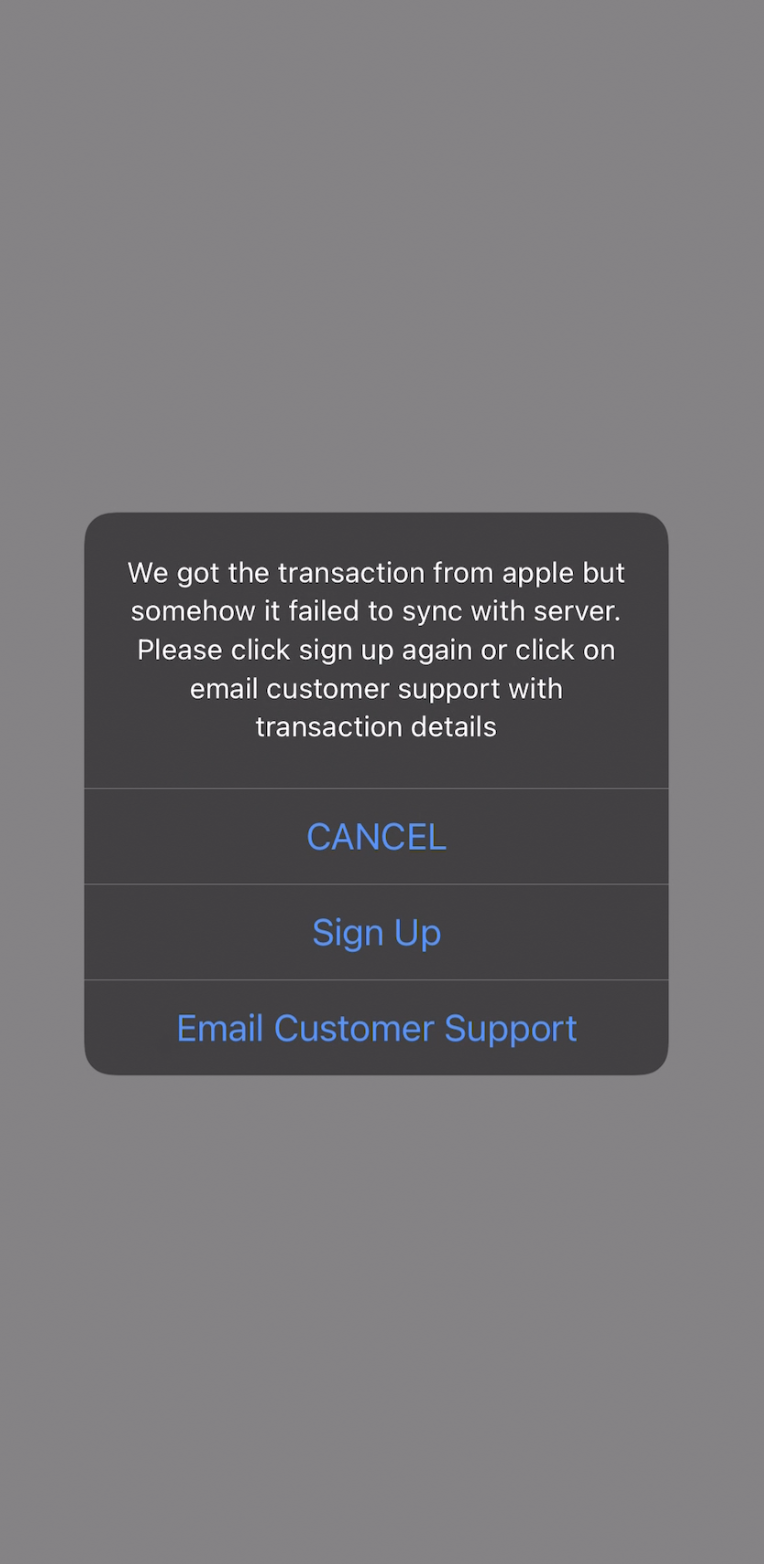
- Then user should click on Email Customer Support which will open the mail client on their Apple device. Then, the end user should send that email to the support team. That e-mail will automatically include an attachment with the subscription details.
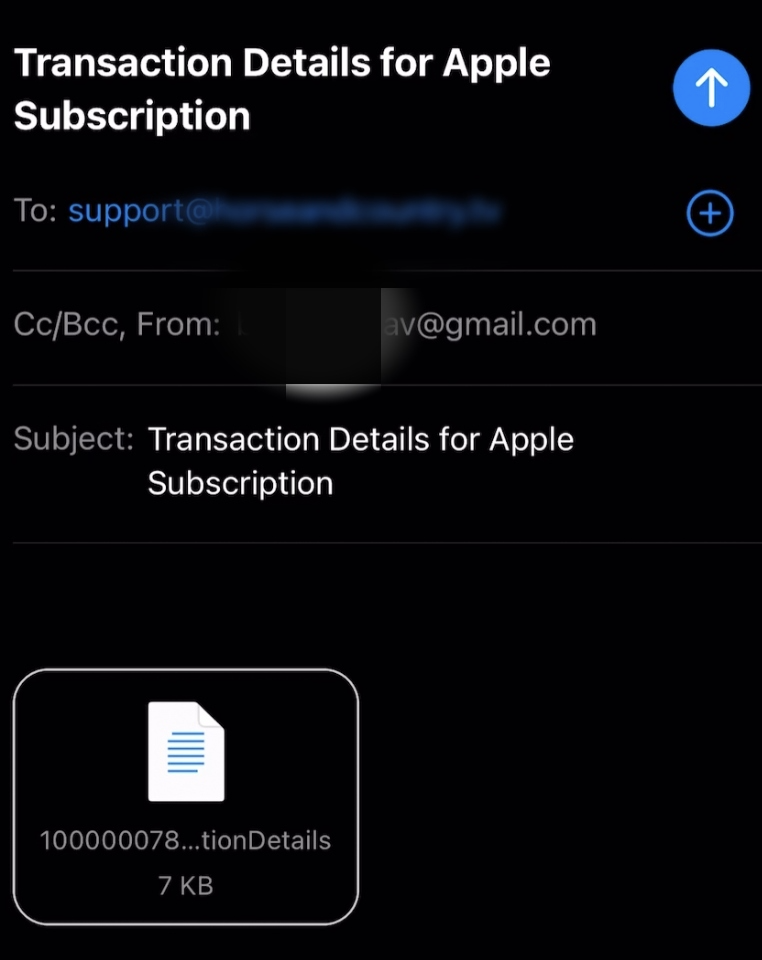
- Go to Viewlift TOOLS User section under the new UI. Change your search criteria in the drop-down to Payment Unique ID as the filter choice:
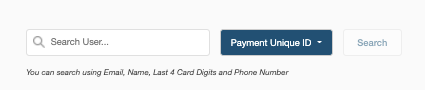
- The "transactionID" will be the last value in the character string on the .txt file that was attached to the e-mail that went to support.