SEO data entry can be done within our provided modules, on the modular page level, as well as on video pages and series pages.
Optimize SEO on Modular Pages
Use the Template Builder > Pages > Settings > SEO section to add SEO metadata for all relative modular and Marketing pages. Add the head tags in H1 Tag and H2 Tag. For content pages, you can add these fields in the SEO section in Tools > Content > Specific Content detail page.
Make sure the content description is neither short nor long than the suggested limit. You can use a website crawler and SEO audit tool like Screaming Frog to find technical SEO issues on your website. It can check for all the links present on a modular page and crawl them. This is useful for finding broken links and other issues that can affect your website's SEO.
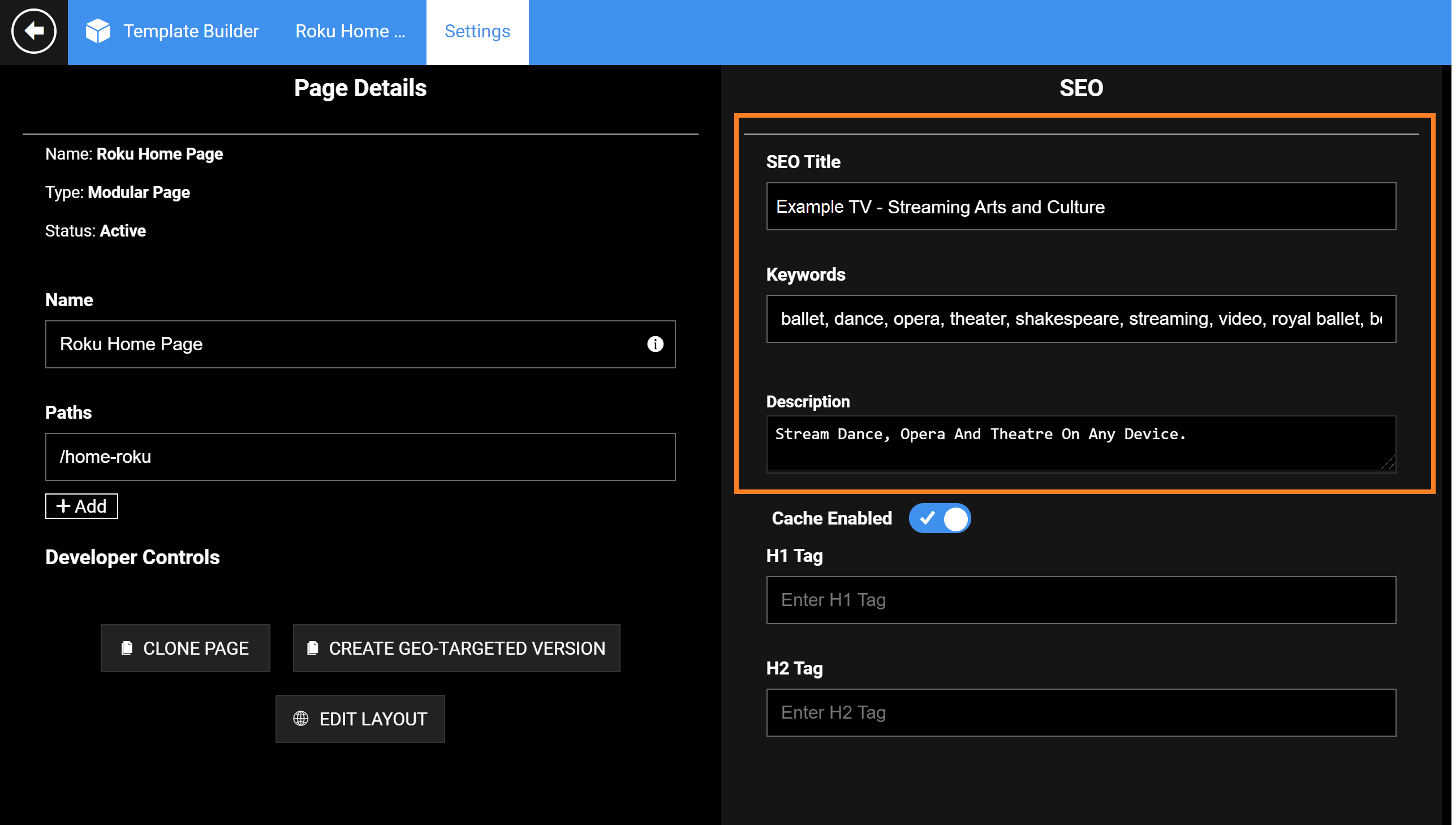
SEO metadata at content-level
The content title and description are two of the most important factors that search engines use to determine your SERP. Also, use the SEO section in the video detail page to add the description metadata and H1 and H2 titles. However, if the SEO section is empty, crawlers will use the content's Title and Description fields for meta description. Make sure to use relevant keywords in your title tags.
Implement 301 Redirects and mark pages as "No-Index"
These are very important SEO features to avoid 404 errors on your site.
- Implement 301 Redirects: If you plan to retire certain pages, set up 301 redirect rules to redirect users and search engines to relevant and active pages. Use specific redirect codes to indicate the permanent move of content. For a modular page that you want to retire, you can delete the page and add the permalink of the page to the Home Page. Learn more: How to add multiple permalinks on a page.
- Mark Pages as "No-Index": For content that you want to exclude from search engine indexing, activate the "no-index" toggle as shown below. This helps prevent search engines from indexing and displaying those pages in search results.
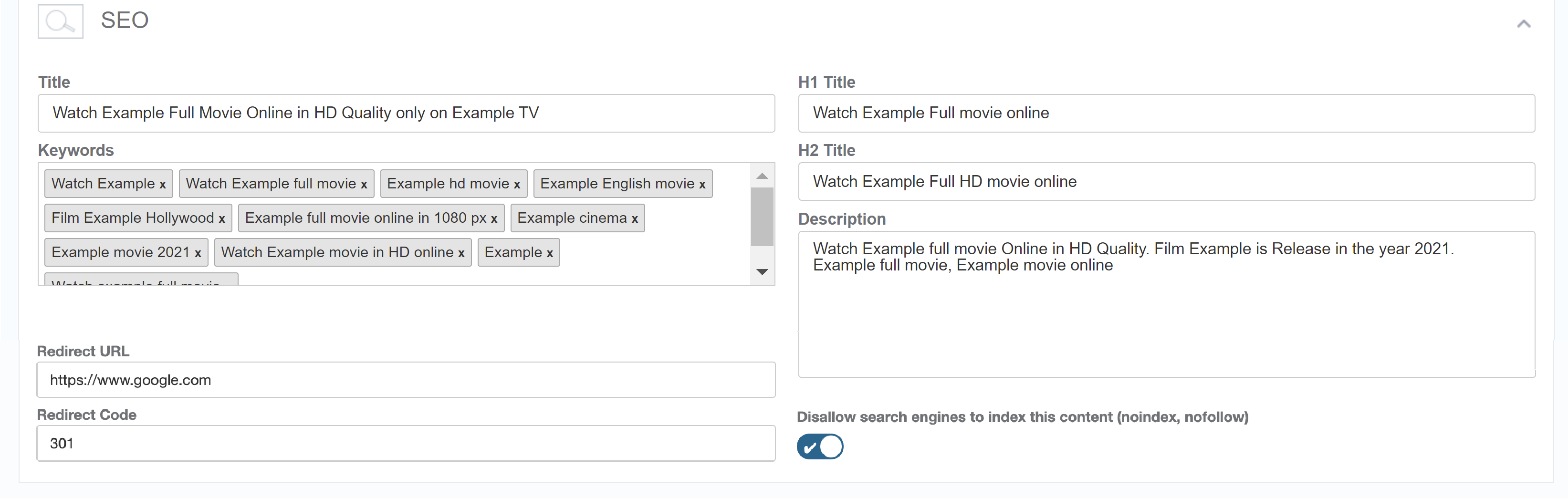
Optimize your pages for rich results
ViewLift's platform uses structured data markup to make it easier for search engines to index and display your website's content. We have integrated JSON-LD structured data into our /content/pages API and added the following markup parameters to improve your chances of getting rich results in SERPs:
- contentType
- contentUrl
- thumbnailUrl
- name
- description
- duration
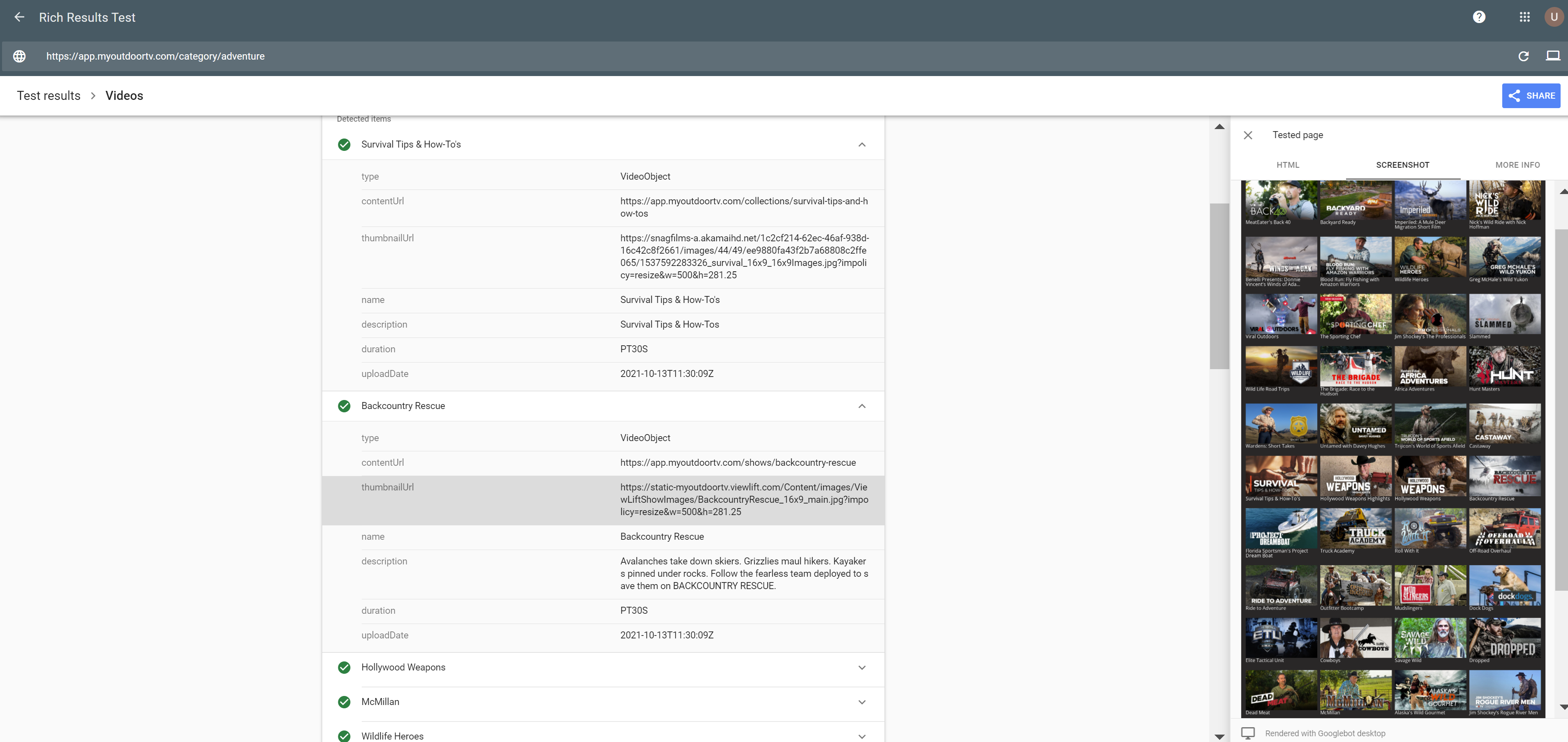
As a result, your videos may appear in search results with rich results, such as a video card that includes the video's title, image, and duration. Here are a few ways you can test your pages for rich results.
Test rich results in Google Search Console
To test your site's rich results in GSC, follow these steps:
- Go to the Search Appearance tab in GSC.
- Click the Rich Results tab. This tab will show you a list of all the rich results that Google has found for your website. If you see any errors, you can click the Fix errors button to fix them.
Google Rich Results Test
To use the Rich Results Test, follow these steps:
- Go to Google's Rich Results Test page.
- In the URL tab, type your website URL and click the Test button.
If you pass the Rich Results Test, you will get a green check from Google as shown below.
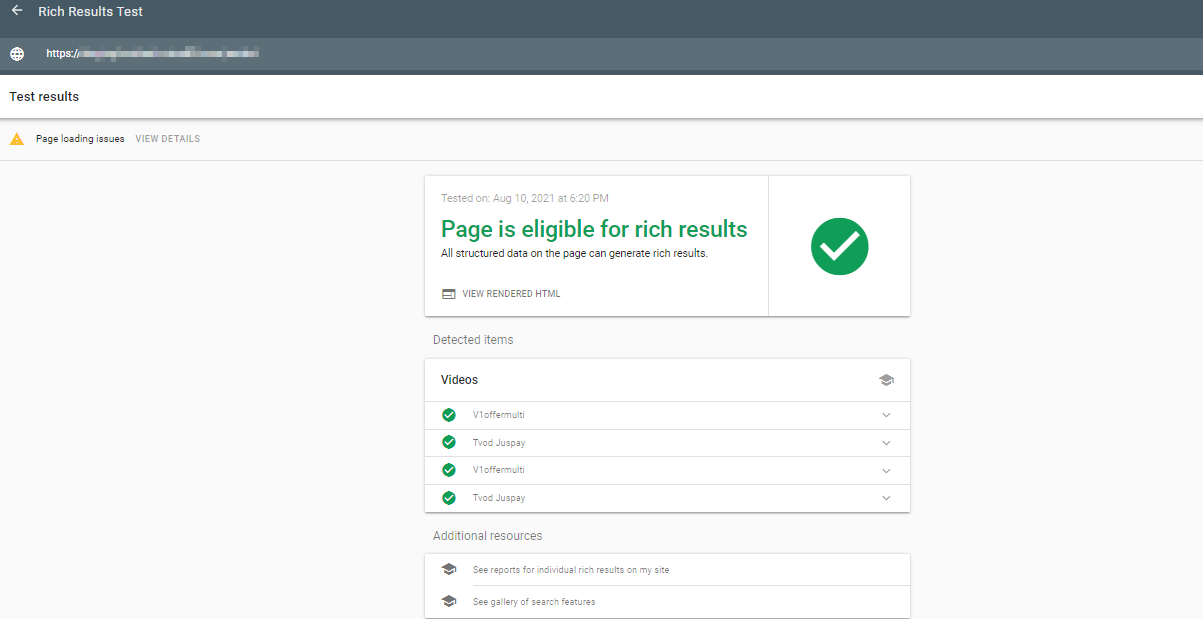
Test the modular pages by category type, example, "/category/adventure":
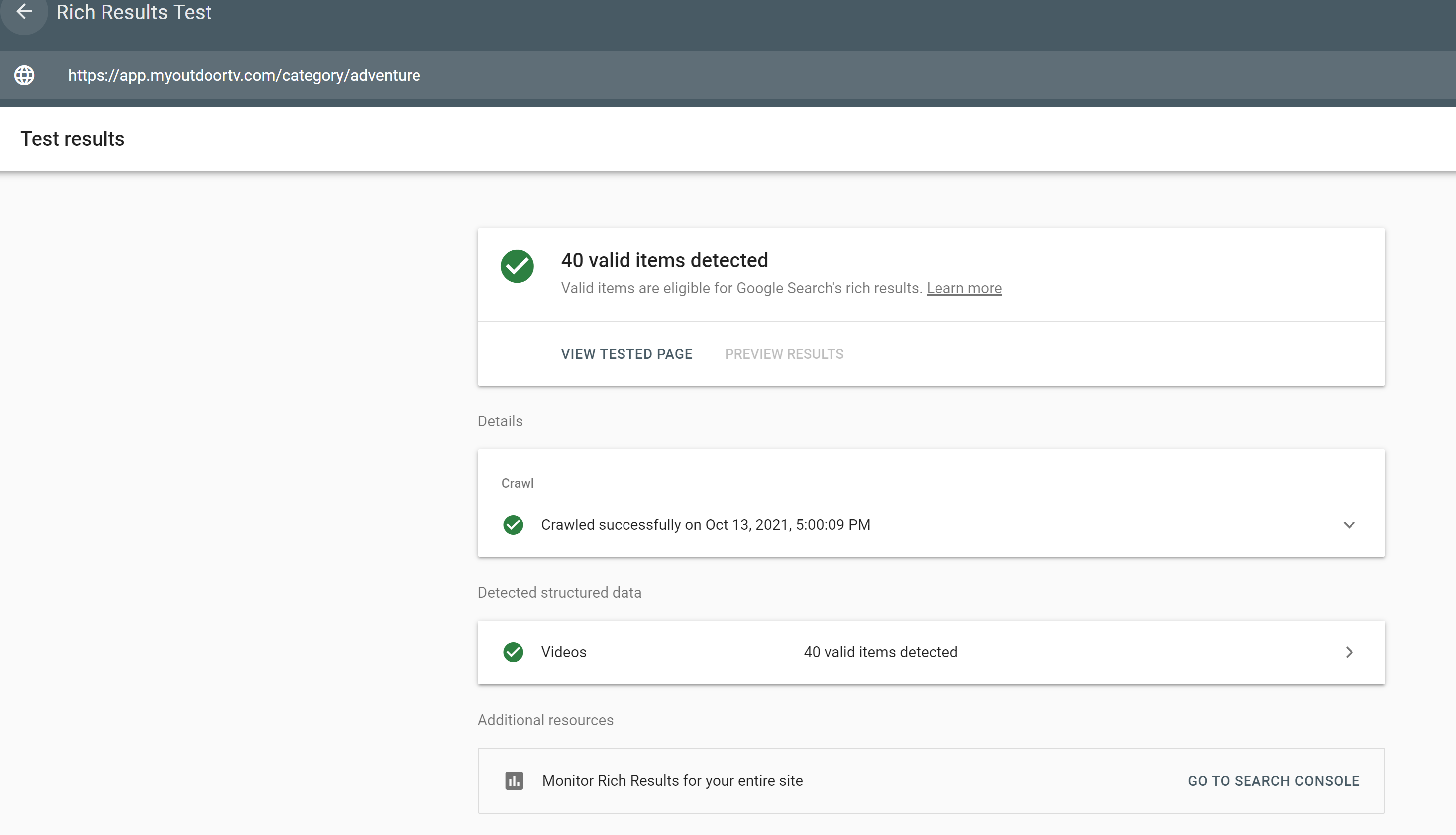
Manual testing
You can also manually test your site's rich results by visiting the page in a web browser and searching for the structured data markup. If the structured data markup is present, you should see a preview of the rich result in the search results.
Tips for SEO practices
Here, are some tips and examples for SEO data entry in the Content details page in Tools.
- Use relevant keywords in your title tag and meta description
The title tag and meta description are the most important part of your page's SEO. Use relevant keywords in your video title, description, and tags. - Use relevant keywords in your images
Images can also be used to optimize your pages for relevant keywords. Make sure to use relevant keywords in the alt text of your images. - Provide your runtime metadata and upload information in the File Details tab in the Content detail pages.
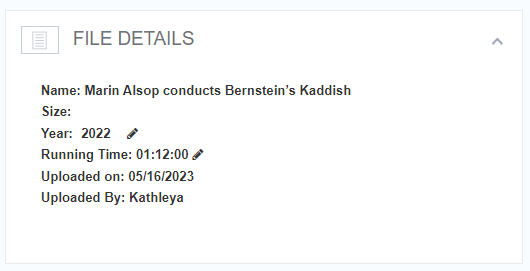
- Use relevant keywords in the alt text of your image assets. You can consider using the Additional Metadata section to tag images.
- Promote your content on social.