This module enables users to delete their accounts and data from your website and apps, if they are logged in.
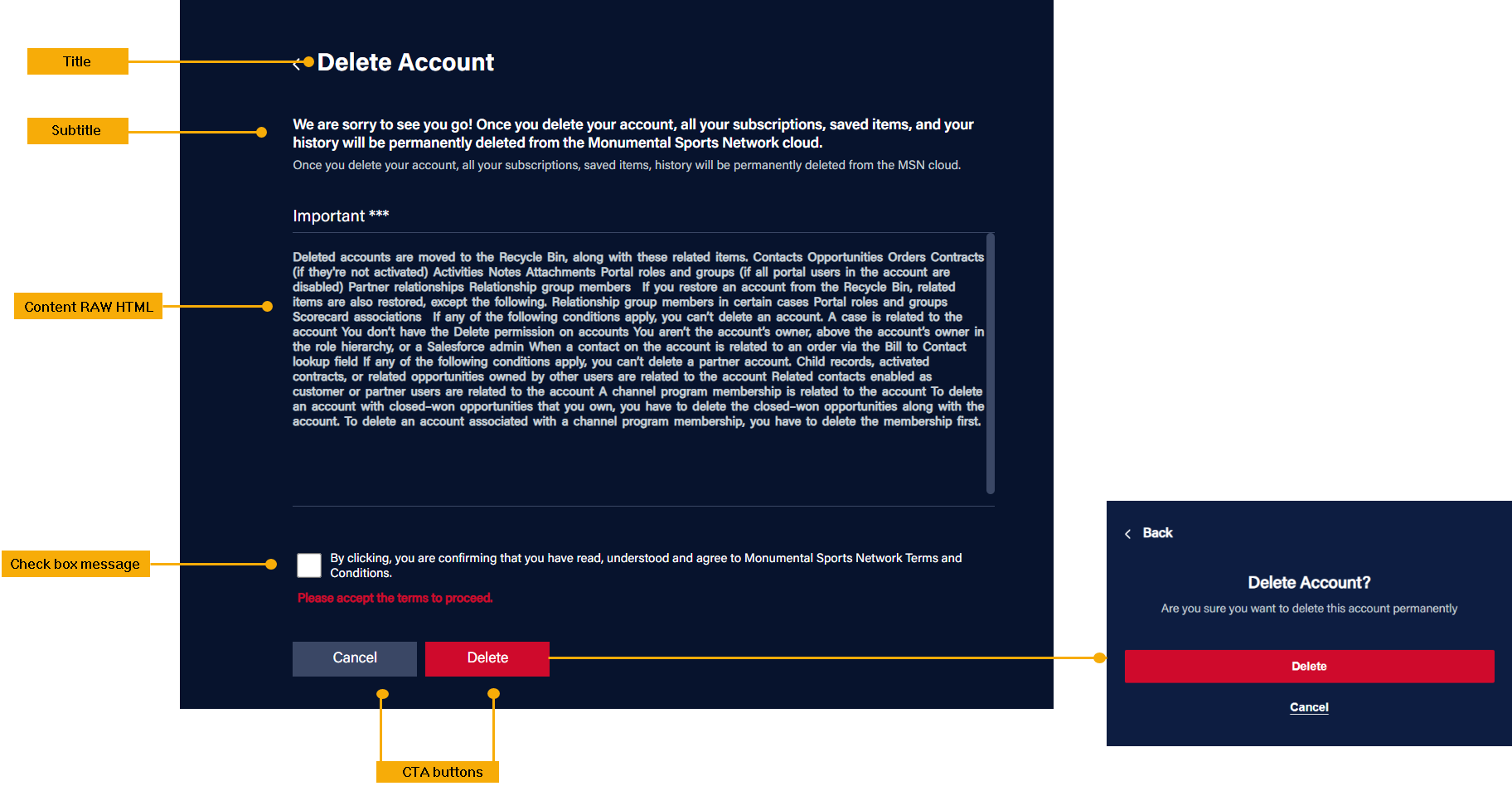
Adding a VL Delete Account module
Prerequisites: Ensure that the Account Info page and the Delete Account User page (/deleteaccount) are already created.
- To add the VL Delete Account module, from the Delete Account page, click Add Modules on top.
- From the Add a New Module panel, search for the VL Delete Account module and drag and drop it into the page. Here is a glimpse of a configuration of the delete module.
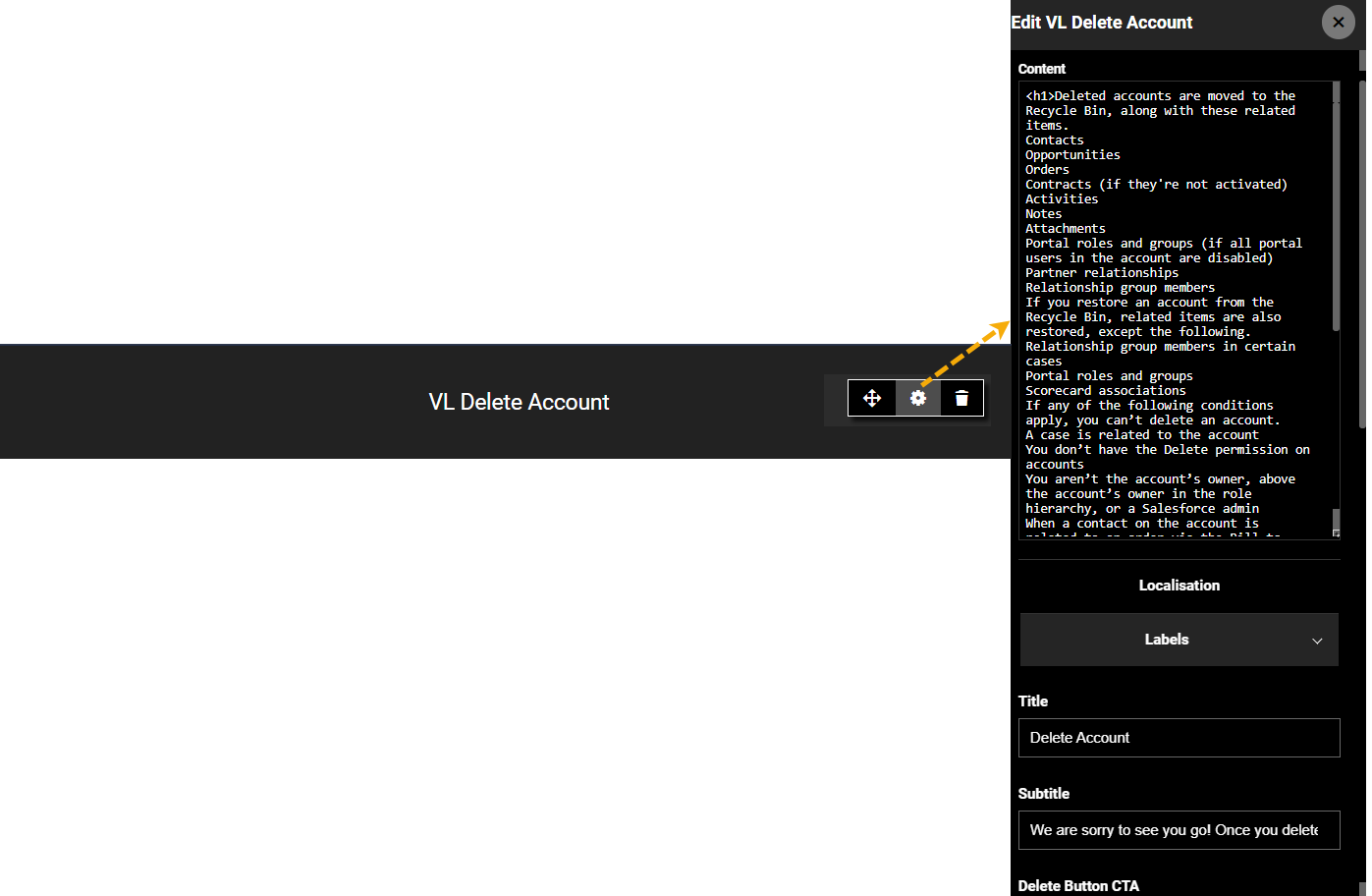
VL Delete Account settings
When you click into the VL Delete Account module settings menu, you will see the following menu and its sub-menu items.
| Item | Description |
|---|---|
| Content | <h1>Enter Raw HTML here</h1> |
| Localisation > Labels | All the text messages and screen elements are entirely customizable. Open the Labels section and do a manual find of the text elements and messages you want to change in this module. See the call-out diagram on top for reference. |
| Platforms | Set this option as All (the default & recommended configuration) to display the module contents on all the platforms. |