- Print
- DarkLight
- PDF
Article summary
Did you find this summary helpful?
Thank you for your feedback
This module enables users to delete their accounts and data from your website and apps, if they are logged in.
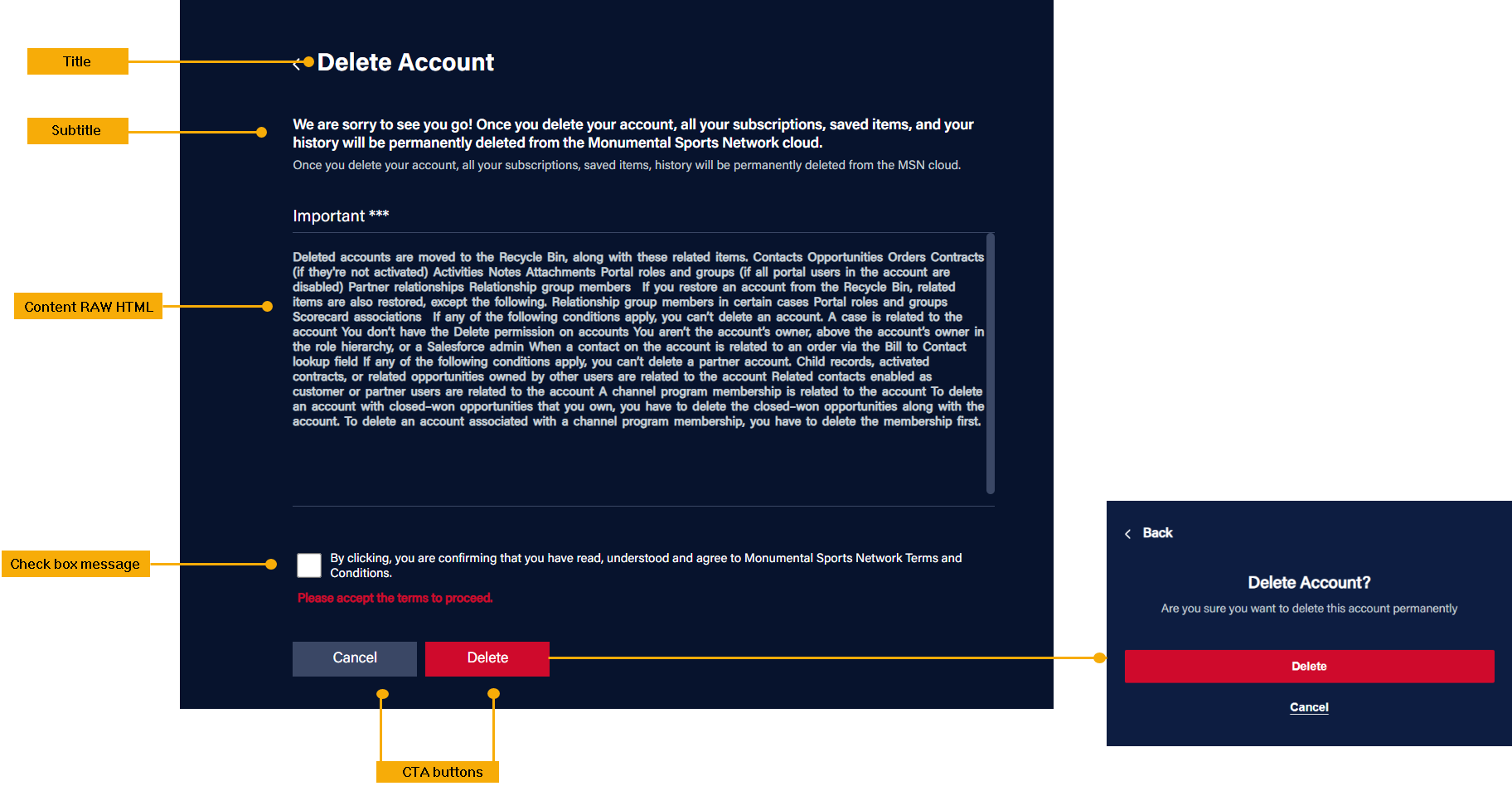
Adding a VL Delete Account module
Prerequisites: Ensure that the Account Info page and the Delete Account User page (/deleteaccount) are already created.
- To add the VL Delete Account module, from the Delete Account page, click Add Modules on top.
- From the Add a New Module panel, search for the VL Delete Account module and drag and drop it into the page. Here is a glimpse of a configuration of the delete module.
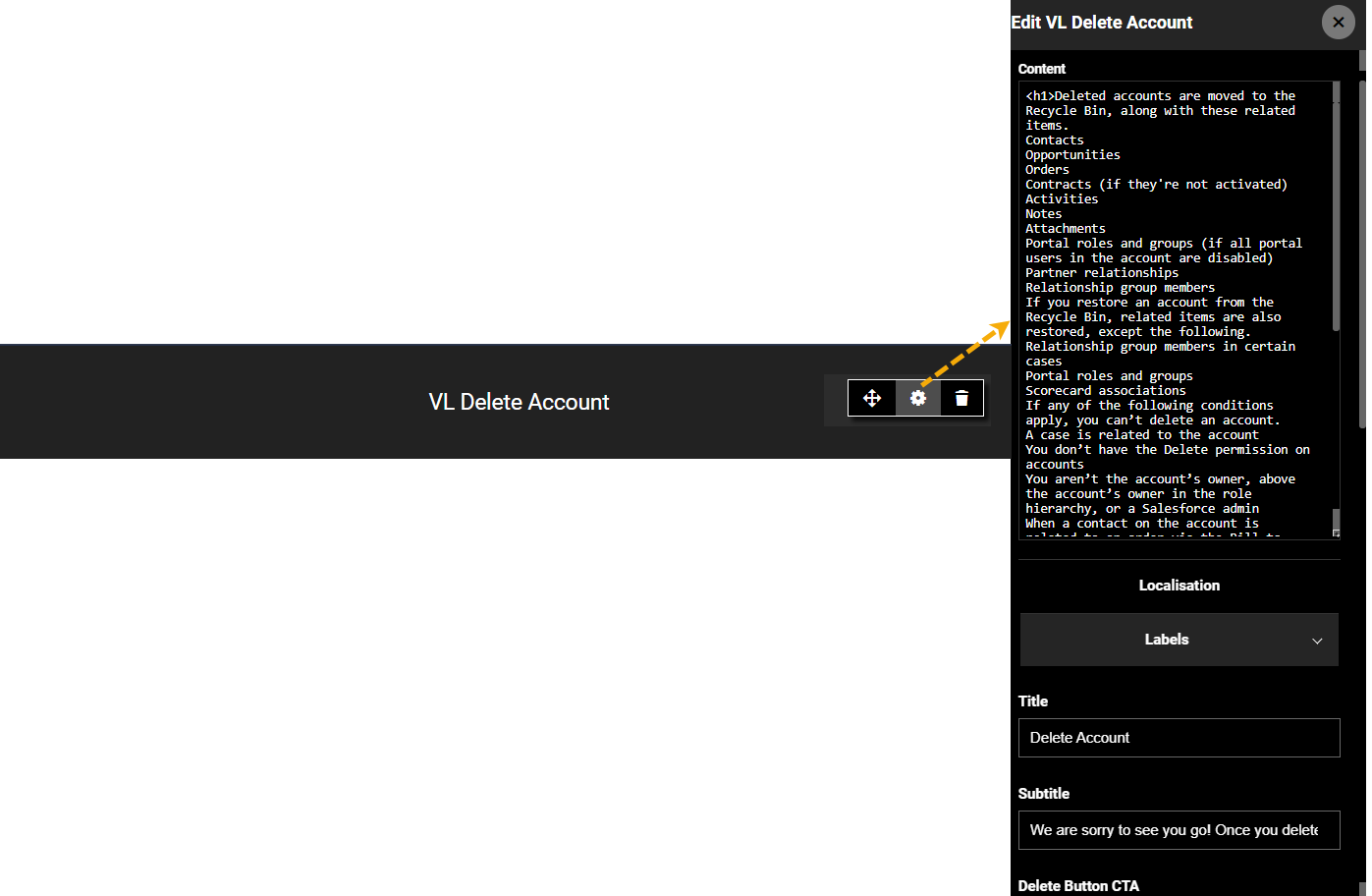
VL Delete Account settings
When you click into the VL Delete Account module settings menu, you will see the following menu and its sub-menu items.
| Item | Description |
|---|---|
| Content | <h1>Enter Raw HTML here</h1> |
| Localisation > Labels | All the text messages and screen elements are entirely customizable. Open the Labels section and do a manual find of the text elements and messages you want to change in this module. See the call-out diagram on top for reference. |
| Platforms | Set this option as All (the default & recommended configuration) to display the module contents on all the platforms. |
Was this article helpful?
.png)
