Documentation to create a sign-up and sign-in user flow a customer can use to sign up or sign in for your apps.
The VL Authentication 01 Module integrates with your Active Directory (AD) or LDAP environment to authenticate users by using various auth operations.
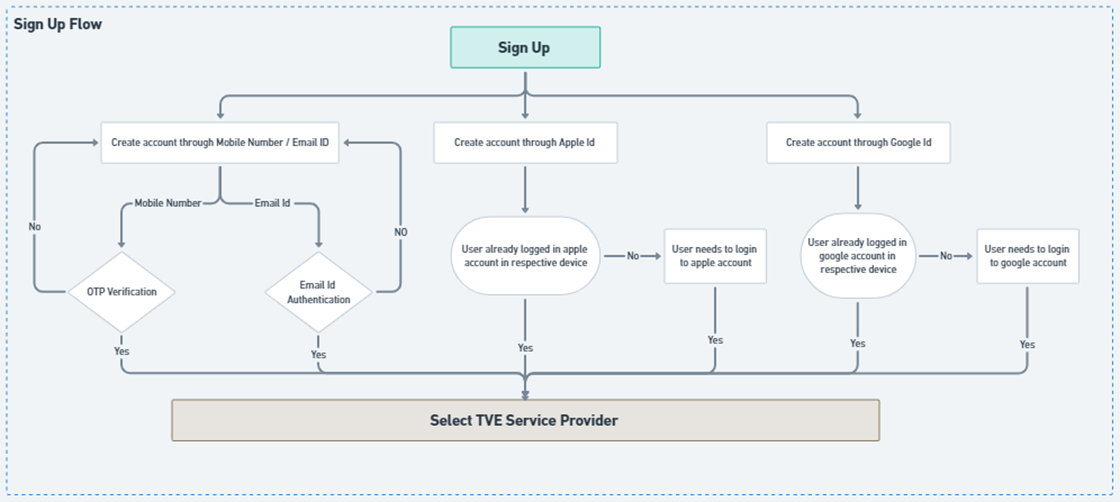
To configure a Create Account / Sign-in screen
- Go to the Template Builder > Pages > +ADD NEW > Pages.
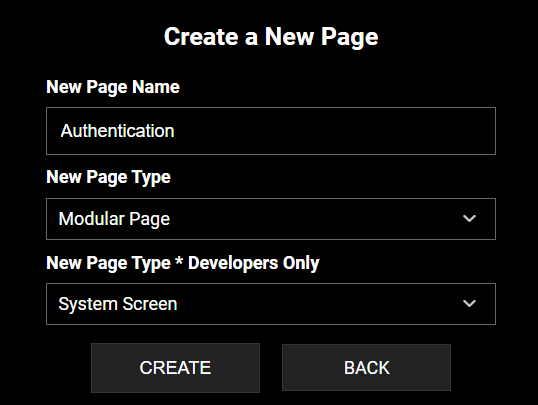
- Create a new page with the name Authentication (page path: /authentication) and select the New Page Type as Modular Page, in the New Page Type * Developers Only drop-down, select System Screen and click CREATE.
- Insert the VL Authentication 01 Module into the Authentication template page.
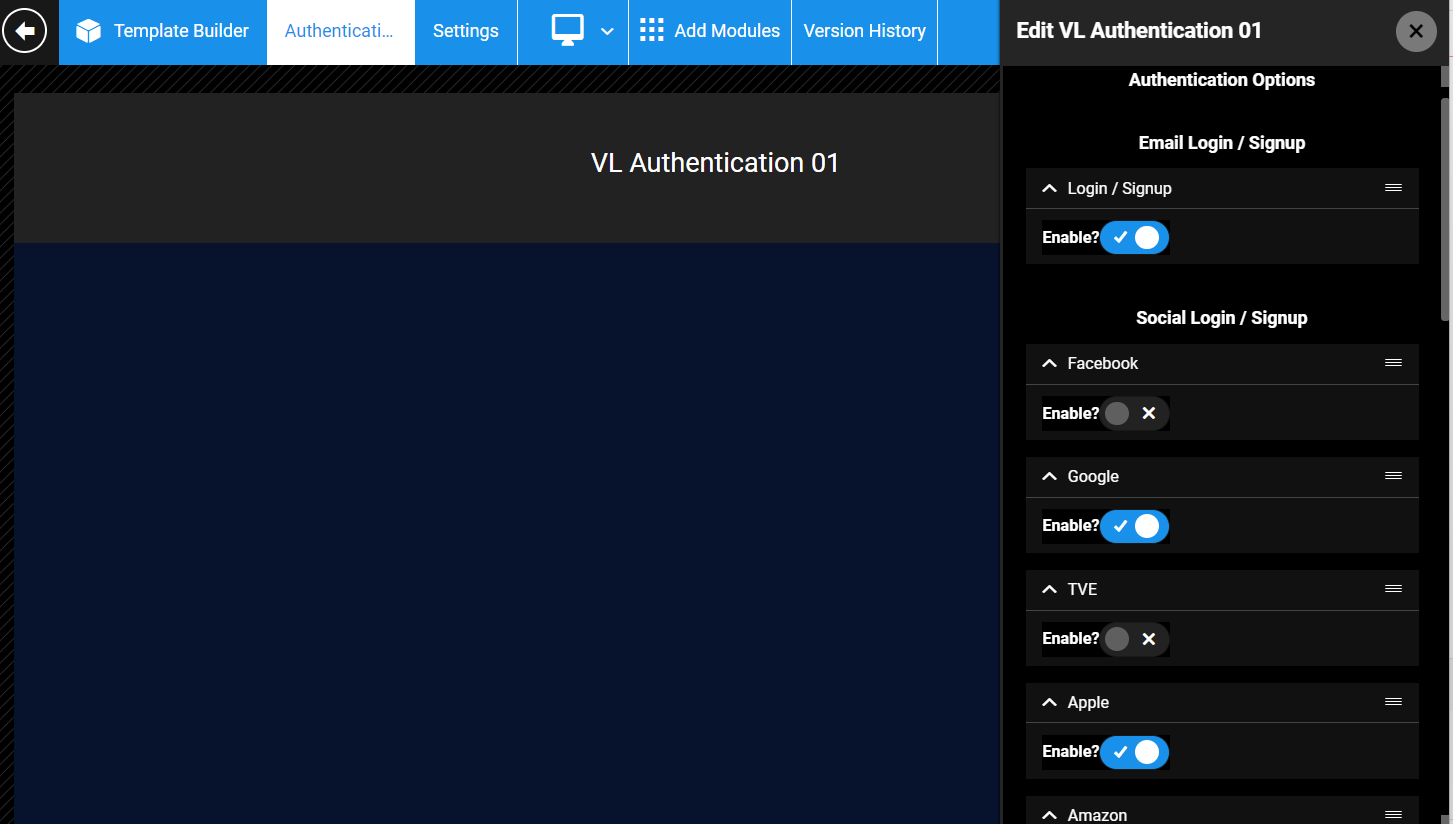
VL Authentication 01 Module settings
| Item | Description |
|---|---|
| Authentication Options> Email Login / Signup | Add an email Login/Signup CTA to your apps. |
| Social Login / Signup | The VL App Settings module is pre-programmed to support multiple sign-up/sign-in methods such as the native email and password, OTP authentication, and OAuth authorization through social accounts like Google, Apple, Amazon, or Facebook and TV providers. Add social Login/Signup CTA to your apps. Note The TVE sign-up type is enabled through AppCMS -> Service -> Monetization Types. You can use the respective toggles to turn on/off a login method. |
| OTT Signin | You can enable the options to sign in with mobile, web, and OTP. |
| Images | Enter the image URL metadata to be displayed on this page. |
| Show login agreement text | Make the login agreement text visible to users. |
| Show signup agreement text | Make the sign-up agreement text visible to users. |
| Brand | Define the brand colors to use on this page. The colors can be dynamically changed using the color palette.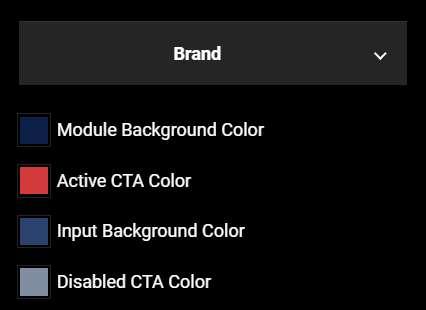 |
| Localization > Labels | Here you'll find all the placeholder text elements used on the Authentication screens in various platforms. All texts are editable. |
| Errors | Default error messages users can encounter in the sign-in/sign-up flow. You can edit / localize them directly from here. |
| Platforms | Choose the platforms you want to enable the sign-up/login flow. |
Make sure to publish this template page once you've completed the configuration.