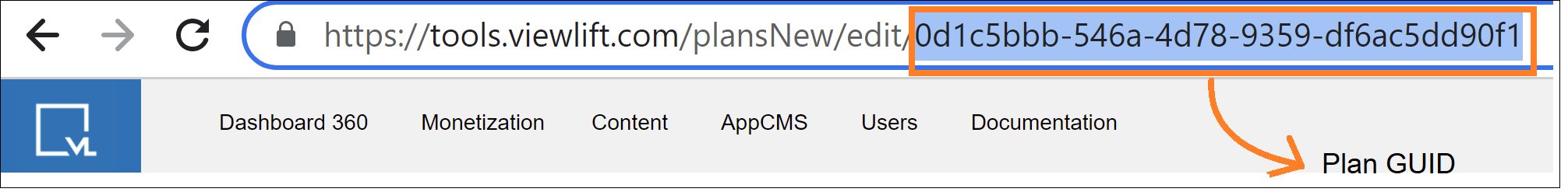One way to measure churn is to track the number of users who cancel their subscriptions or get suspended after a free trial. You can then plan an outreach to those users personally with a custom plan. Make it as easy as possible for users to come back to the platform.
To create a custom plan page:
1. Create a new Marketing Page type.
2. Add the Custom Select Plan module to the page.
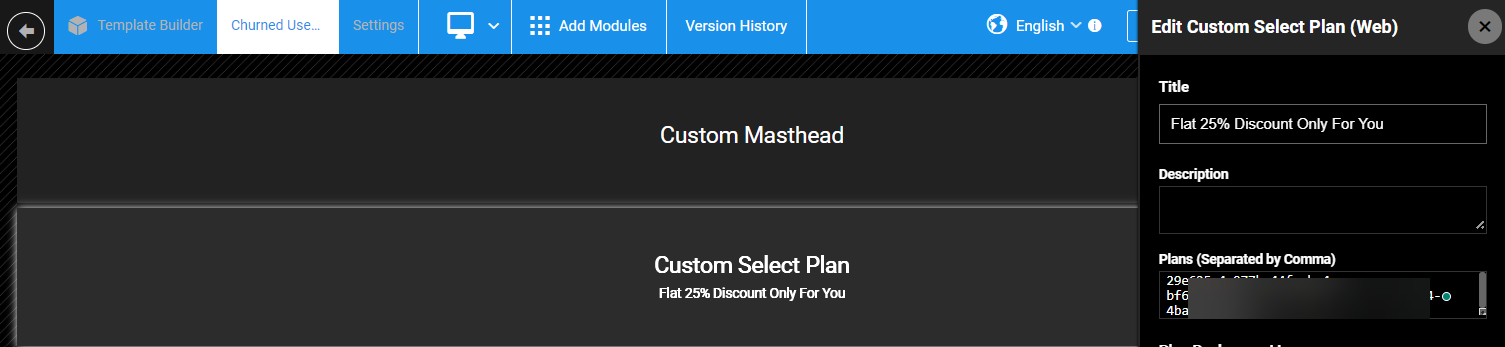
3. Provide a Title for the module and add the GUID of the discounted plan in the Plans (Separated by Comma) field. Set this plan as Non-Recurring and Invisible.
4. Click Publish.