Note
Google Analytics 4 has replaced Universal Analytics. Please read this Google article for more information.
- Go to your GA Admin page and click on views
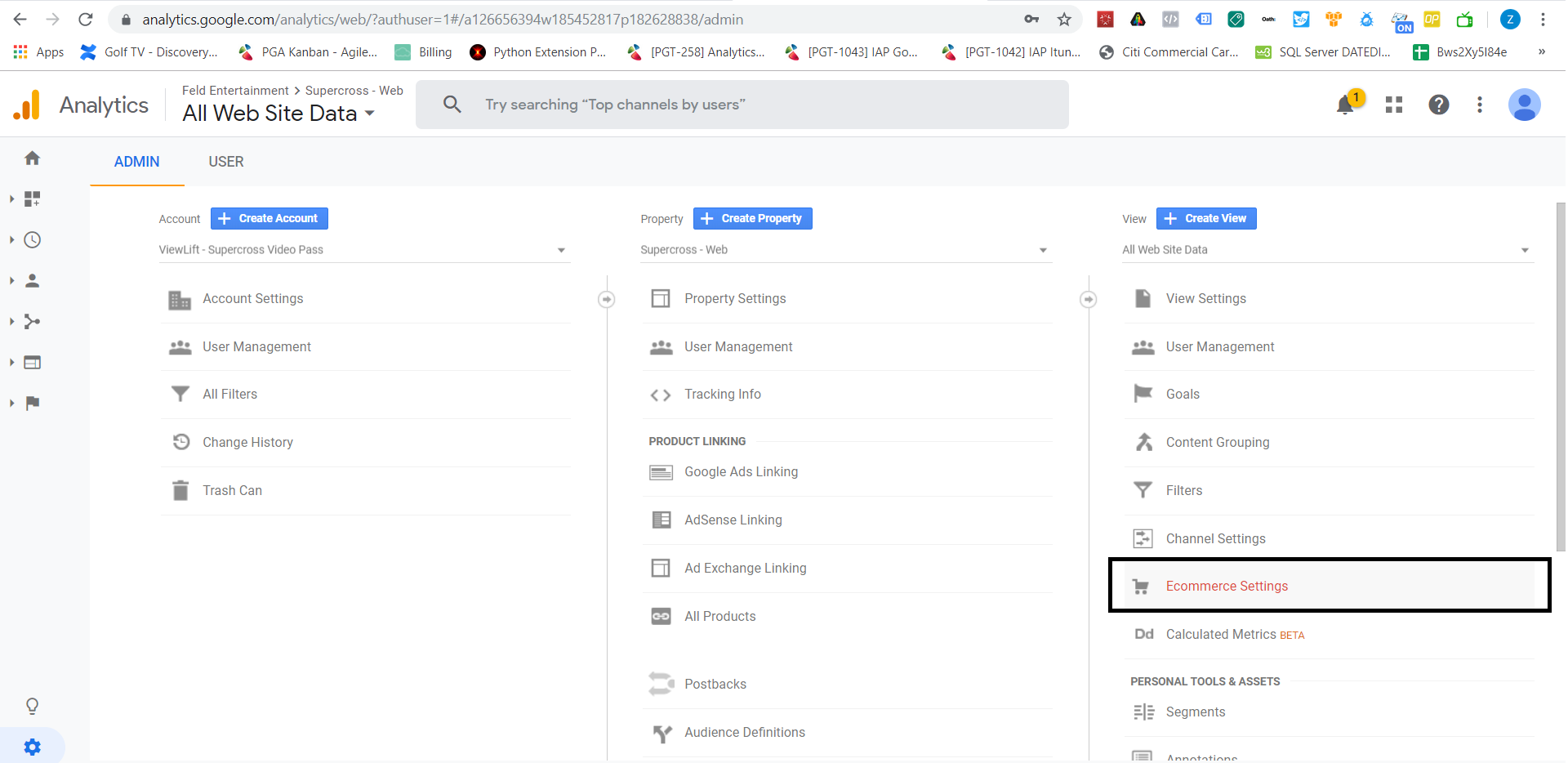
- Enable the eCommerce in the views
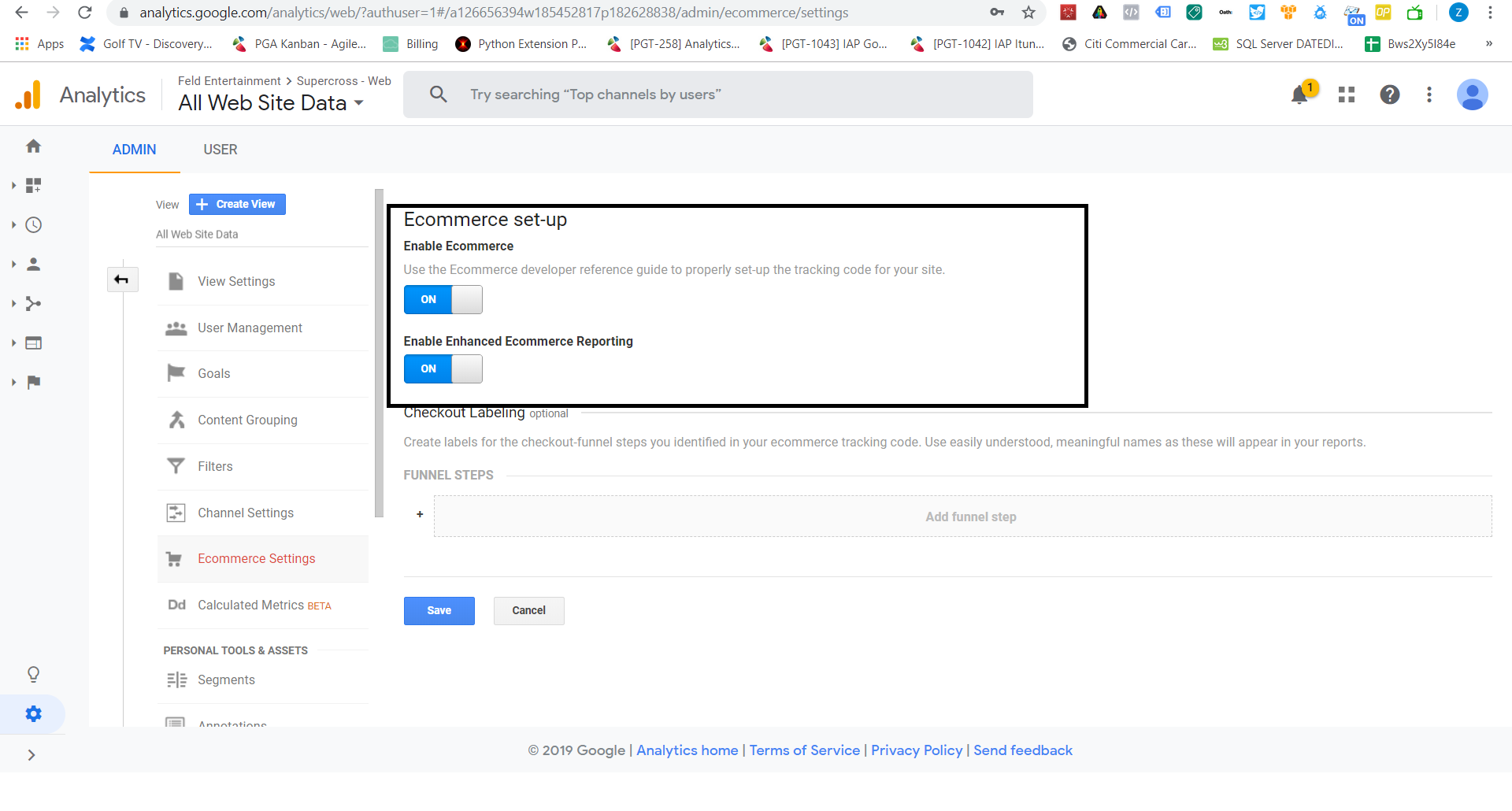
- Once enabled and data starts flowing the reports will look like this
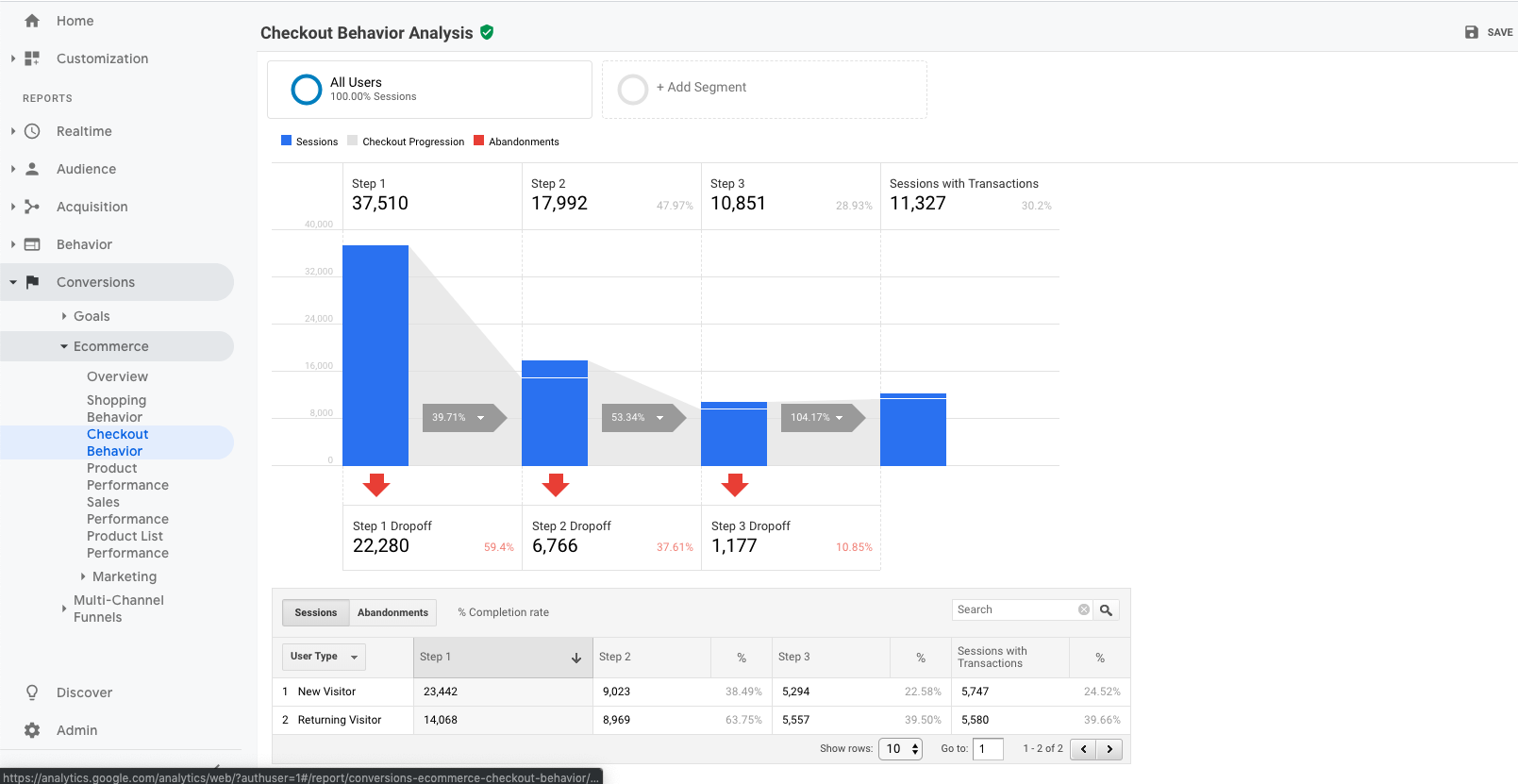 {height="" width=""}
{height="" width=""}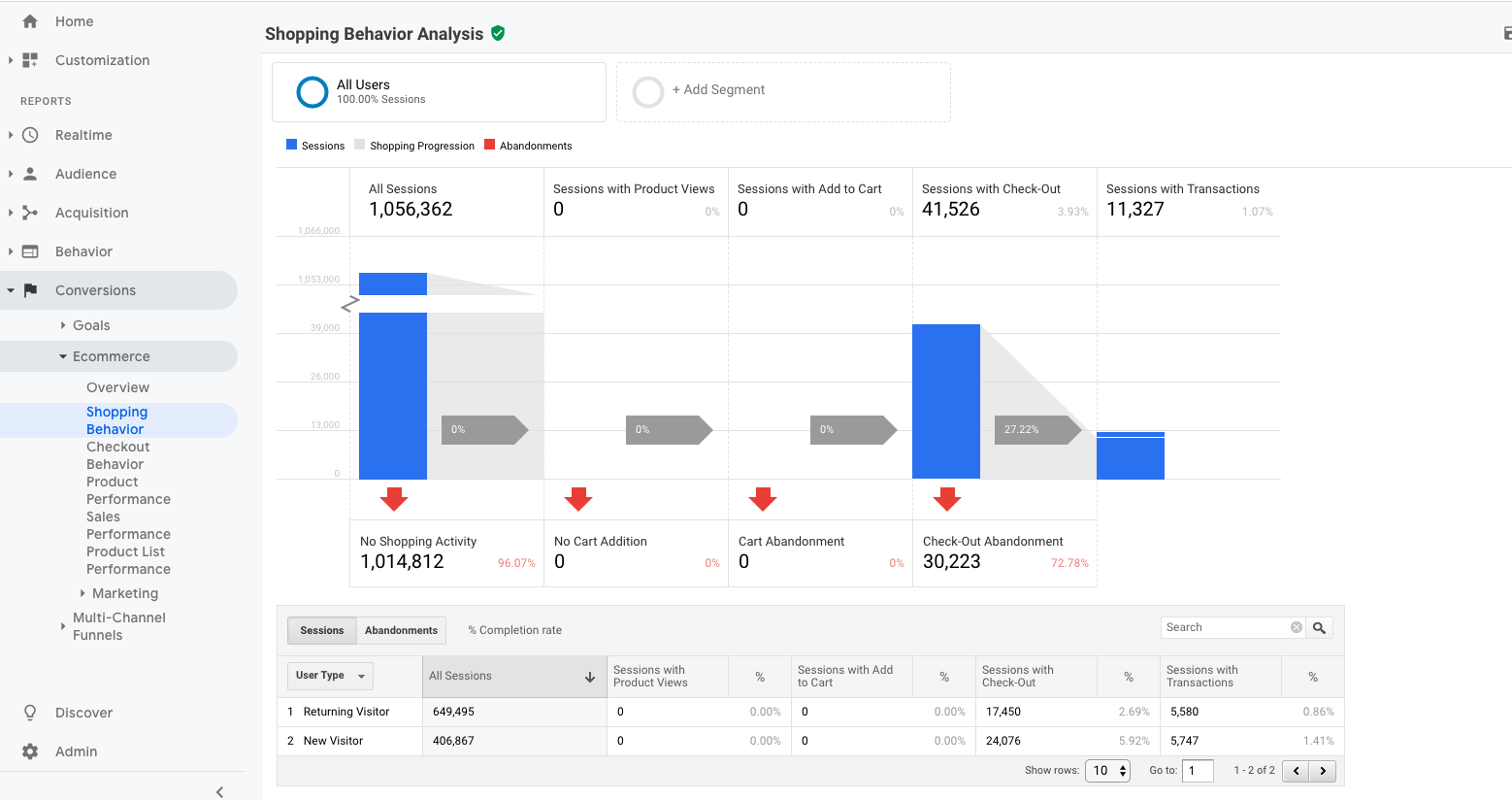
Code should already be in the check-out flow. Here's the full specs from GA:
https://developers.google.com/analytics/devguides/collection/analyticsjs/enhanced-ecommerce