Android Price Update
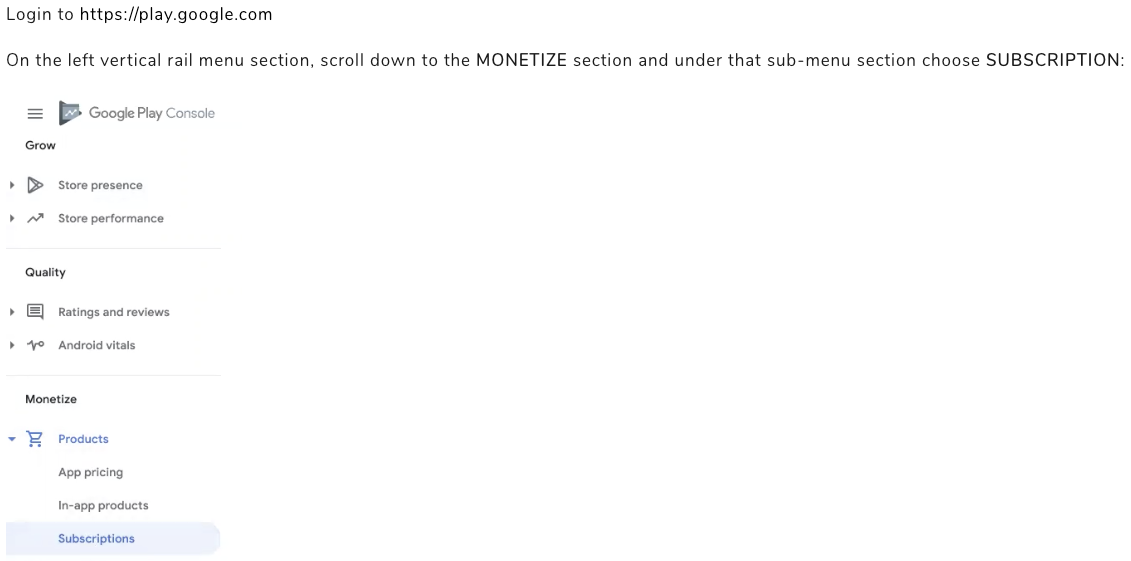
Under the Manage Subscriptions section, view your existing products (subscription plans). Click on the blue arrow on the right rail to edit an existing plan:
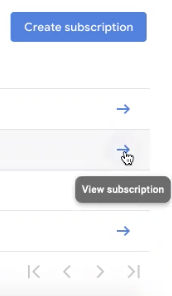
This opens up the existing plan. Scroll down and click on Edit Price:
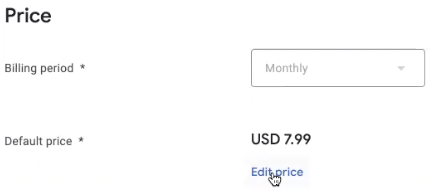
This opens back up the same Edit Price screen that was used during the plan creation:
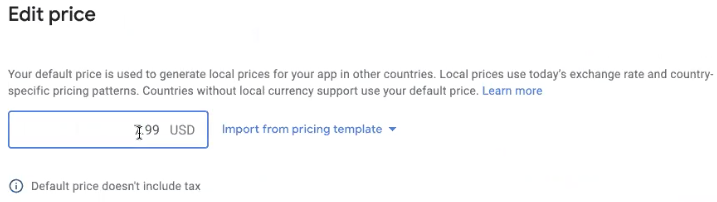
Whatever value change that you make will automatically recalculate the pricing in all other territories. Click on APPLY PRICES in the lower-right to formalize and save your price change:
