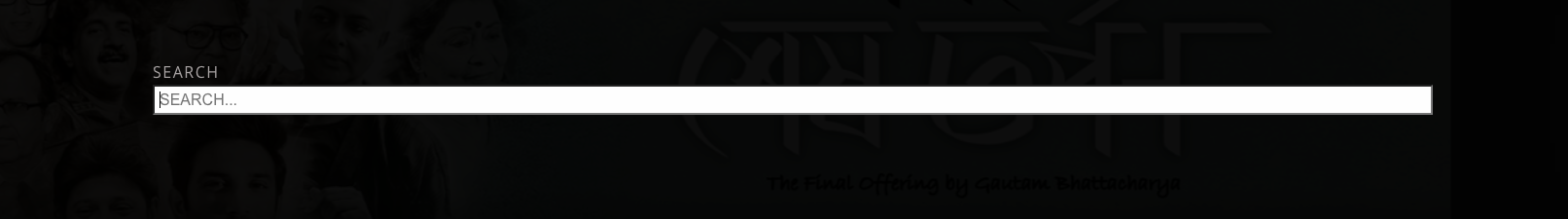- Print
- DarkLight
- PDF
Article summary
Did you find this summary helpful?
Thank you for your feedback
Your product comes enabled with search functionality. For search engine we use ElasticSearch and all the metadata we get from you feeds into the search engine.
UX/UI
- User clicks on search icon

- User gets a search box and can start typing what they are looking for
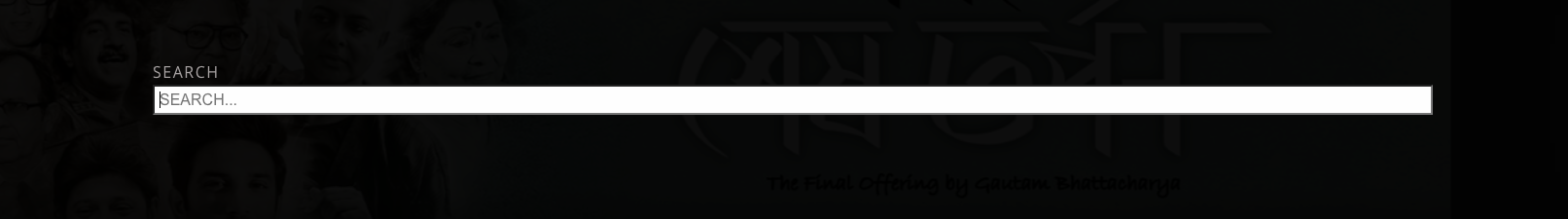
- User gets results, based on search categorized by content type like videos, series etc.
Search Algorithm
- All metadata of content like title, description, tags, categories are fed into search engine
- Separate copies of metadata are maintained if different languages and localizations exist for content
- When user searches we look at results and prioritize in following order
Video
* Title
* 1st Category
* 2nd Category
* Tags
* Description
* Cast and Crew
Series
* Title
* 1st Category
* 2nd Category
* Tags
* Description
* Cast and Crew
Article
* Title
* 1st Category
* 2nd Category
* Tags
* Body
* Author
Event
* Title
* 1st Category
* 2nd Category
* Tags
Was this article helpful?
.png)