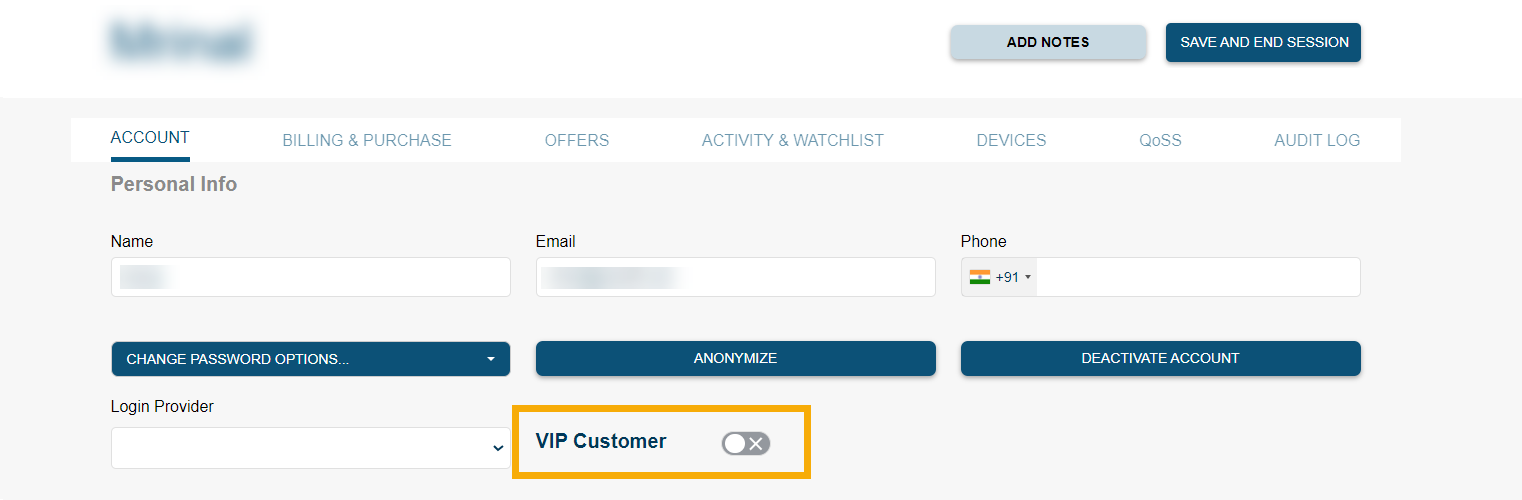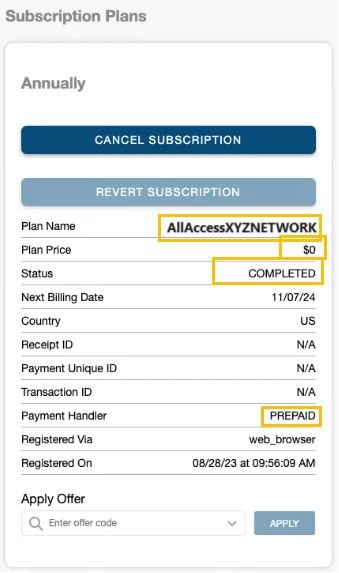- Print
- DarkLight
- PDF
About VIP User
The VIP Customer feature can grant your users specific privileges and exceptions. Any content where you have attached your "All SVOD" plan and specifically the "VIP plan" will be accessible for playback by a VIP user. The VIP plan can also bypass license restrictions, country limitations, and zip code restrictions that will give users unrestricted geo access.
Ideal use case: Annual/Monthly plan users outside of geo access but paying for the subscription can be allowed a VIP plan.
Provide VIP access to a user
To make a user's account a VIP account, in the Users Search screen, search for the user you want to provide VIP access. You must have a Tools admin user account to provide access.
- From the Account tab, turn on the VIP Customer toggle. This will enable the VIP user configuration in the backend.
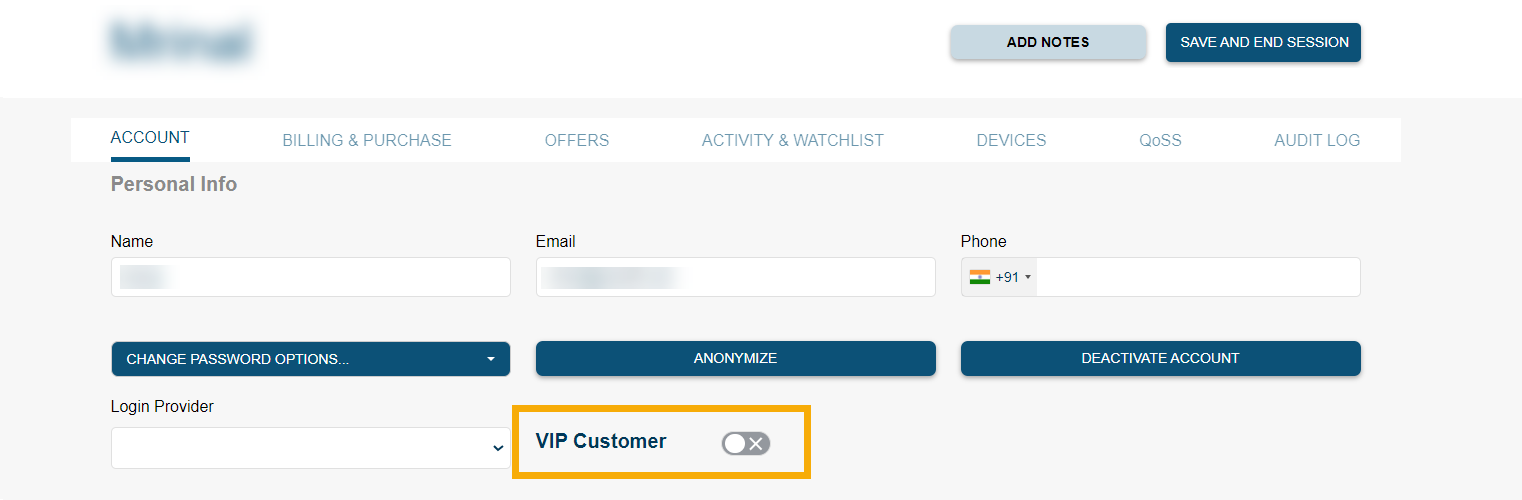
- On the frontend, you may have to auto-refresh the screen to view the updated subscription plan name, status, plan price, payment handler, and other details.
Note: If existing users have an active subscription, like a Stripe subscription, the VIP plan will override it.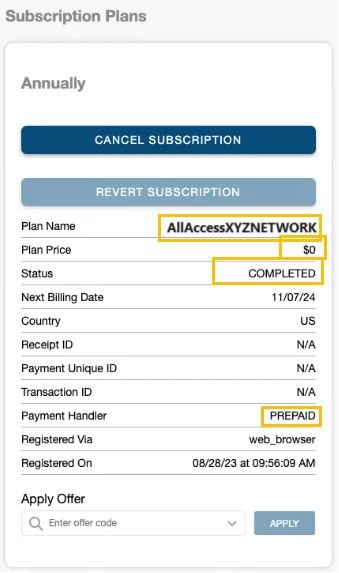
- Toggling OFF the VIP button suspends the subscription, changing the status from completed to suspended. In this suspended state, users cannot access SVOD content, aligning with the site's default behavior for any guest user.

If user personalization is enabled for your site, all personalization options will get automatically selected for a VIP account. This selection can override any previous category settings a user may have had in place.
Create a VIP Subscription Plan
For VIP access, there must be a VIP SVOD plan in place.
- The naming convention for a VIP plan identifier is: "AllAccessYourSiteName".
- The plan must be invisible and it must be set as non-recurring — you can re-enable it later when it expires after a certain period, typically, the validity is set to one year.
- For users from countries without a plan, a default country plan should be applied as fallback to bypass any country limitations.
Note: Even though the plan is theoretically editable, please avoid changing any settings as VIP has some exception configurations at the Tools backend level.

Attaching the VIP plan to assets
You have to attach the VIP plan to all the content objects.
.png)