- Print
- DarkLight
- PDF
ViewLift and CleverTap Integration
1. Introduction
Discover seamless user interaction insights with our integration of ViewLift Tools and CleverTap. Explore how activities from websites, apps, and OTT platforms flow effortlessly to your CleverTap dashboard, providing invaluable analytics. Let's journey together towards enhanced user engagement!
2. Overview of Integration
The integration between ViewLift apps and CleverTap facilitates the logging of user and player activities within the apps, passing the data to the CleverTap dashboard for analysis. This integration is available across multiple platforms, including:
Web
iOS and Apple TV apps
Android
Fire TV
3. Prerequisites
Before proceeding with the integration, ensure the following prerequisites are met:
3.1 Input CleverTap Keys
Navigate to the AppCMS page in the ViewLift system. Input your CleverTap keys in the designated fields. These keys are essential for establishing communication between your ViewLift apps and the CleverTap platform.
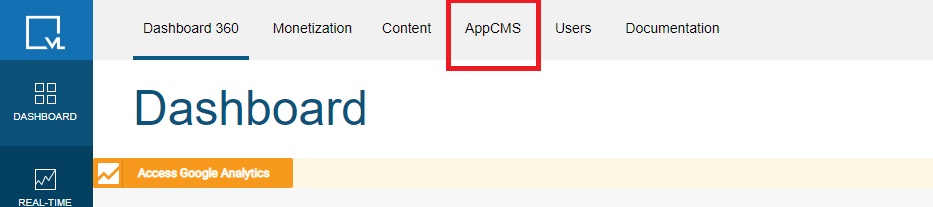
3.2 Specify CleverTap Account Region
Specify the region where your CleverTap dashboard is hosted. Your CleverTap Account Region dictates the geographical location of your dashboard server.
For example: if your dashboard URL is https://us1.dashboard.clevertap.com/T78-S36-7K7Q/main.html, the region code is "us1".
Note:
Ensure accurate region specification for seamless data transmission.
3.3 Single User Engagement Platform
Ensure that data is directed to only one User Engagement or Marketing platform at a time. This ensures consistency and avoids conflicts in data tracking.
Note:
CleverTap should be prioritized as the main platform to receive user engagement data from your ViewLift apps for effective analytics and insights.
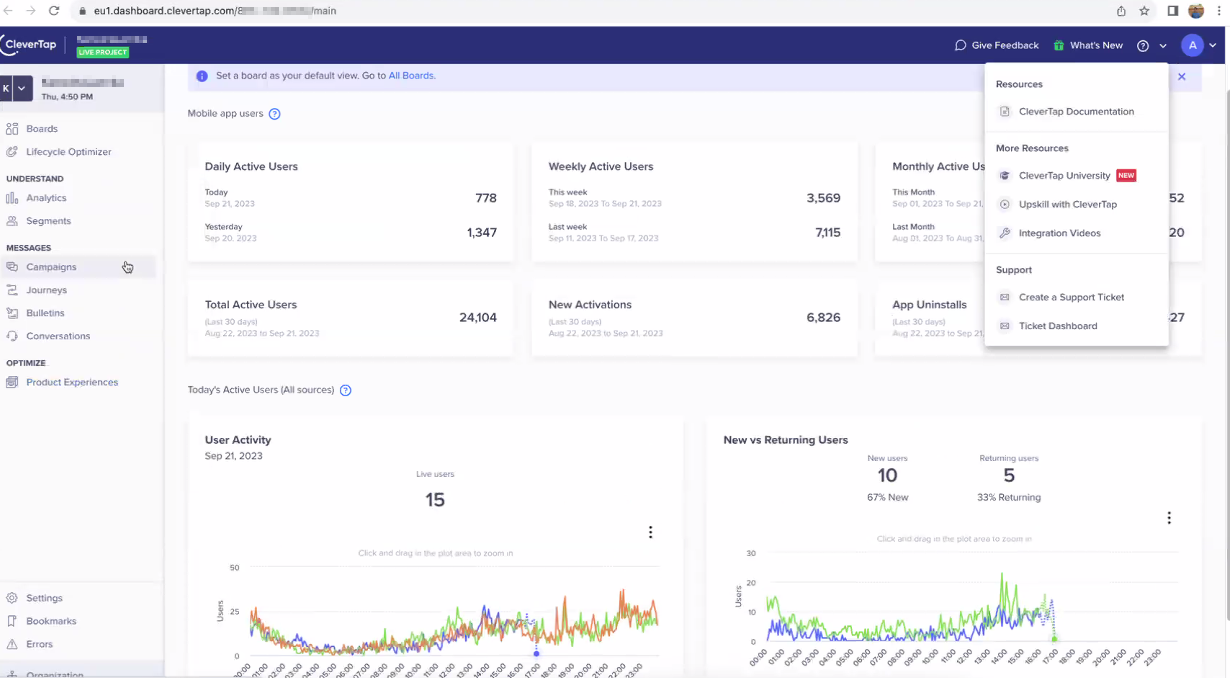
4. CleverTap Events on Fire TV
ViewLift tracks a variety of CleverTap events on Fire TV to monitor user interactions and engagement. These events include:
Event | Event Type | Description |
|---|---|---|
Signed Up | Registration | Triggered when a user creates an account using various methods such as Email, Phone, Google, Facebook, or Apple. |
Play Started | Content Playback | Logged when a user initiates content playback. |
Watched | Content Engagement | Recorded at specific intervals (2 minutes, 25%, 50%, 75%, 80%) during video playback to track user engagement. |
Page Viewed | Navigation | Captured when a user views a specific page or screen within the app. |
View Plans | Subscription | Logged when a user accesses the Plan Page within the app. |
Login | Authentication | Triggered when a user logs into the app. |
Logout | Authentication | Recorded when a user logs out of the app. |
Searched | User Interaction | Fired when a user performs a search in the old UI; not triggered in the new UI. |
Added to Watchlist | User Interaction | Logged when a user adds a video to their Watchlist. |
Removed From Watchlist | User Interaction | Indicates the removal of content from a user's Watchlist. |
Free Plan Email Captured | User Interaction | Logs the prompt for email requirement on contents associated with the Free Plan. |
App Launched | App Lifecycle | Recorded when the app is launched. |
App Installed | App Lifecycle | Indicates the installation of the app. |
Identity Set | User Identification | Triggered when a user sets their identity, capturing user data properties. |
Subscription Failure NEW | Subscription Failure | Occurs when a subscription is suspended after multiple retries due to payment failure. |
Subscription End NEW | Subscription End | Triggered when the subscription is SUSPENDED if the plan is Non-renewable or PREPAID subscription or CANCELLED users on the end of billing cycle. |
Subscription Cancelled NEW | Subscription Cancelled | Logged on the day when a user cancels their subscription. |
Subscription Renewed Manually NEW | Subscription Renewed | Occurs when a previously churned user decides to resubscribe manually. |
Subscription Renewed Automatically NEW | Subscription Renewed | Triggered when the auto-renewal process is successful. |
Subscription Suspended NEW | Subscription Suspended | Occurs when the auto-renewal process fails after multiple retries, leading to the suspension of the subscription. |
Subscription Purchased NEW | Subscription Purchased | Triggered when the subscription process is complete and the backend validated the subscription. |
Subscription Completed | Subscription | Indicates a successful completion of the subscription process. |
Subscription Plan Status Success | Indicates a successful status update for the subscription plan. |
Important Information:
Ensure accurate input of CleverTap keys on the AppCMS page.
Specify the correct CleverTap Account Region for seamless data transmission.
Designate CleverTap as the primary platform for user engagement data from ViewLift apps.
The integration is available across various platforms, including Web, iOS, Android, and Fire TV.
The listed CleverTap events on Fire TV enable comprehensive monitoring of user interactions and engagement.
.png)
