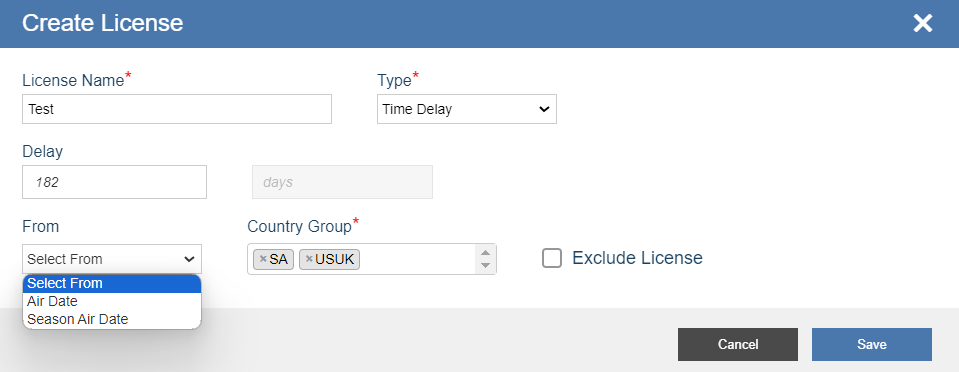- Print
- DarkLight
- PDF
Licenses are used to organize the distribution of your content. They are closely related to Country Groups, which determine what nations the content is available in.
Types of Licenses

There are three general license types:
All Access: Makes content available for a specific country or group of countries. For example, you can create an All Access License to include one or multiple countries.
Time Delay: Delays the airing of content for a specific amount of time. Only works for future availability dates.
Exclude: Restrict content in specific countries or groups of countries. For example, you can create an Exclude License and make the content unavailable in one or a group of countries.
Creating a New License
To create a new video license, navigate to Content > Video License > Add New License. You can create a new license from scratch or edit an existing license and add country groups. When creating a license, you can either:
- Include countries: This means that the license will only be valid for viewers in the specified countries.
- Exclude countries: This means that the license will be valid for viewers in all countries except the specified countries.
To apply license, you must first create country groups. Click the Library tab on the left rail to display menu items, then select Country Group. Group the countries by selecting them from the countries list, and click SAVE. For more information, see Country Group.
Click Library again and go back to the Video License tab.
To create a new license, click Add New License button.
All Access license
- To include countries, create an All Access License type and attach the country group you have created. Click Save.

Exclude license
- To create an Exclude license, attach the country group on which you want to restrict the content, and then enable the Exclude License flag, and click Save.
In the following example, "Restrict EI Salvador" license will restrict access to content in EI Salvador, but all other country code values are passed for access.

Time Delay license
- To create a time delay license, select the "Time Delay" license type and choose the country group or groups where you want to schedule delayed airtime. Provide a License Name and in the Delay field, specify the number of days you want to delay the airing from the air date or season air date. Finally, add the country groups and click Save.
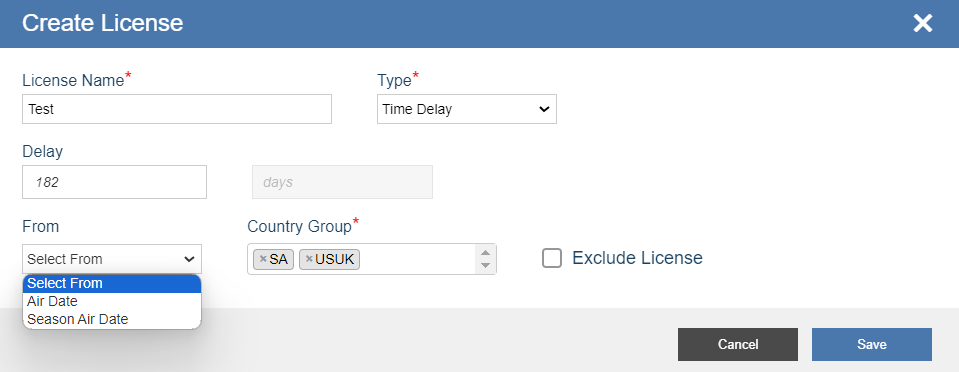
Applying a License to Content
To apply a license to content, go to the desired video detail page in the Content menu, and expand the VIDEO LICENSE section.
Type and add the license, then Publish/Update the content page.
Multiple Licenses
You can add multiple licenses to a single piece of content. For example, you can create an All Access License for specific countries, and another Exclude License for other specific countries.
.png)