- Print
- DarkLight
- PDF
Personalization and Recommendations
The User Recommendation and Personalization Engine are designed to predict and show the videos that a user would like to watch. According to various user surveys on OTT, around 44% of users end up closing or uninstalling the app when they are confused about what to watch.
Top reasons why OTT apps use Video Recommendation Engine
- User Recommendations are the #1 driver of consumer engagement in the App and help in retaining users.
- Consumption of content also be determined by the extent to which an app or platform can personalize the experience and keep users engaged.
- Video recommendation helps in increasing revenue and customer satisfaction.
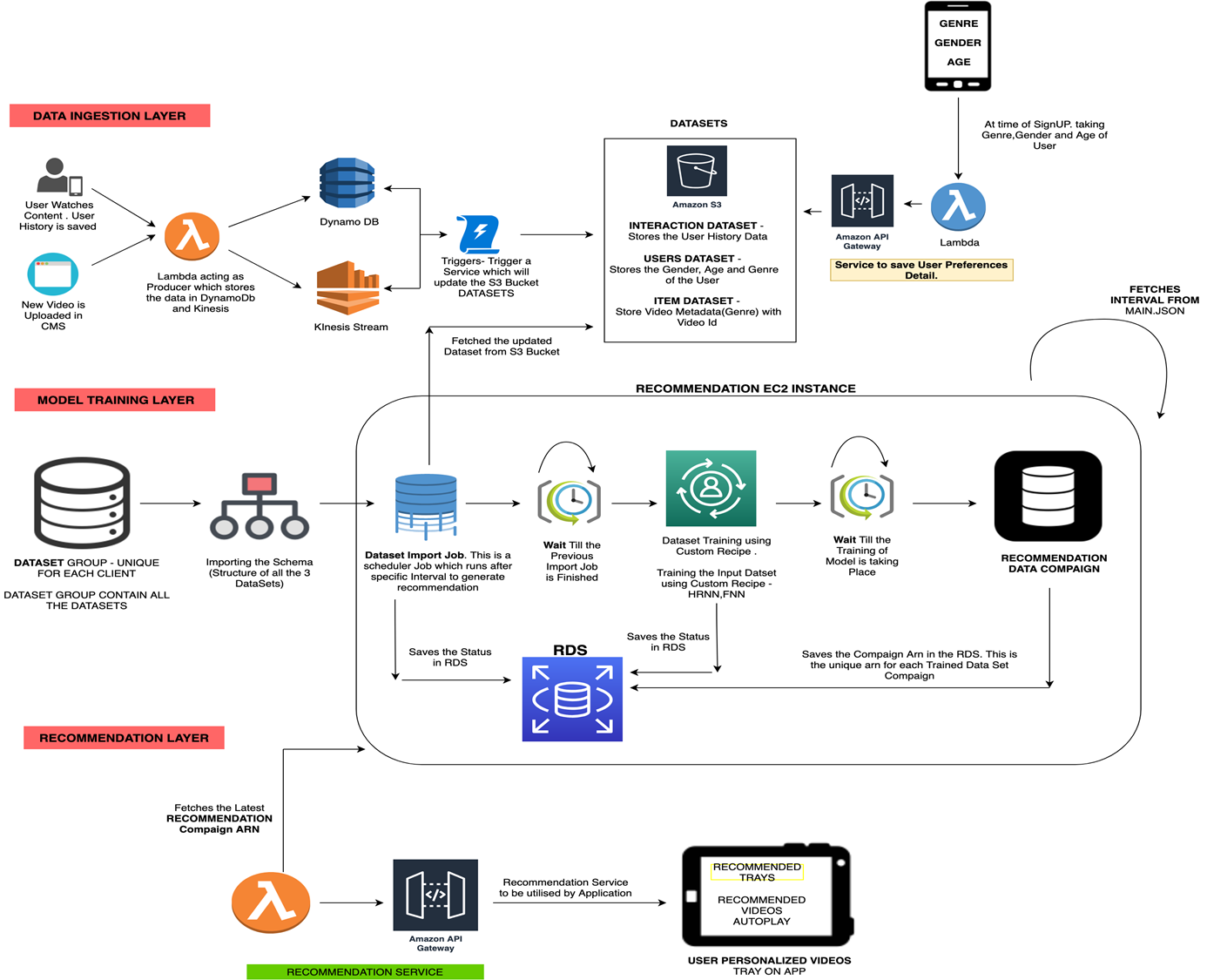 Viewlift Recommendation Architecture runs on Amazon Personalize
Viewlift Recommendation Architecture runs on Amazon Personalize
How the Recommendation Engine works in the background
We consider three datasets for Model Training:

- User Item Interactions Dataset
This contains all the History (What videos user has watched in the past) USER_ID, ITEM ID, EVENT _TYPE, EVENT _VALUE, TIMESTAMP, WATCHED_DURATION - Users Data Set
This contains the User Preferences (Demographic info and Genres the user likes) USER ID, GENRE - Video Item Data Set
This contains the Video Details with the Kind of Genres/Categories they are linked to ITEM_ID, GENRE
Regular Updates
- Data Refresh: These datasets are regularly updated in Amazon Storage Bucket to capture the most recent user interactions and videos.
- Retraining: At a frequency of five times a month, the recommendation model is retrained on the updated datasets to incorporate new user preferences and video content.
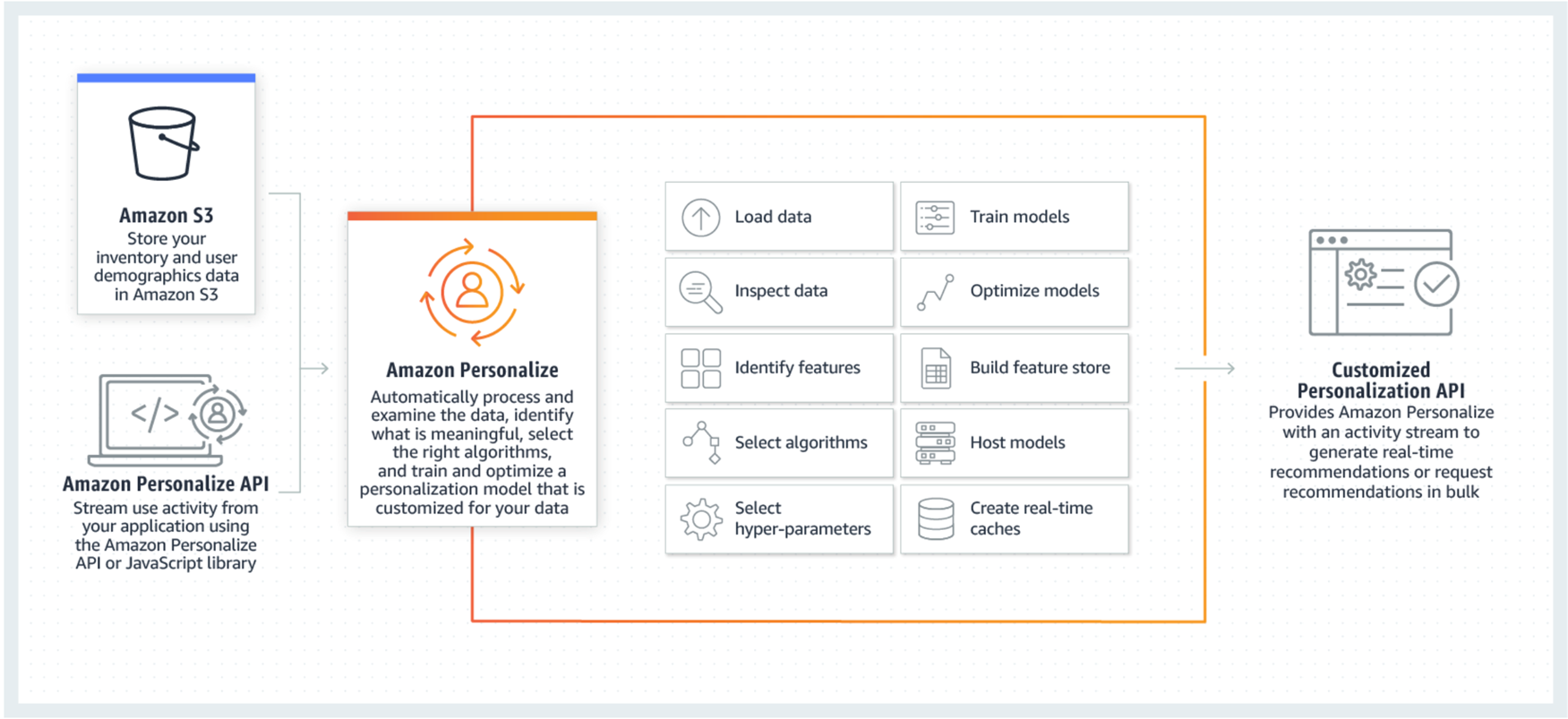 Data Ingestion Flow through Amazon Personalize
Data Ingestion Flow through Amazon Personalize
Enable Recommendation & Personalization: AppCMS Settings
From the ViewLift Tools Application, navigate to the AppCMS module > Settings > scroll to the Recommendation Tab.

- Enable Recommendation – Enabling this toggle will start training the Model for the user based on past behavior
of videos what users have seen and existing videos in the system. A user's watch history will modify the Recommendation results.
Note: If a user's recommendations aren't relevant to their interests, they can clear their search and watch histories. Make sure to tag your videos with the appropriate category to improve user recommendations. - Enable Personalization – For new users in the system, it will ask for the genres that users love while signing up. The Personalization Categories entered in the Recommendation section will be visible to users when they sign up/edit Personalization. Learn more: Create Personalization Trays.
- Enable Recommendation AutoPlay– Will play the recommended Videos in AutoPlay on Player Screen
Recommendation Tray Added and Recommendation Autoplay

Add/Edit Recommendation Tray on a Page

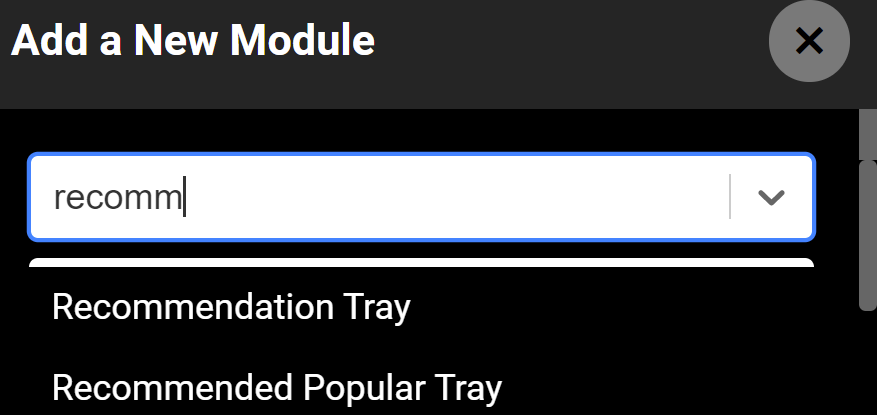
Edit Recommendation Tray required screen details
| Screen element | Description |
|---|---|
| Title | Title of the Recommendations tray. |
| Tray Type | Personal - show recommendations based on personalized content (User Watch History). Popular - show recommendations based on content popularity. The AWS PERSONALIZE system will fetch the watch data from Redshift, and predict and sort each video to show popular recommendations for unsigned-in users. |
| Content Type | Choose the content type- Series, Video, or Any that you want to display in the Recommendation Tray. |
| Fetch Strategy | Choose a fetched strategy. Continue Watching: recommendations using the "Continue Watching" data. Watched History: recommendations based on the user Watch History info. Note: Although it won't impact recommendation results, Fetch Strategy is currently not used for the Recommendation API. You can configure Tray Type as the content fetch strategy. |
Once you're happy with the changes, click Publish to publish the page live.
.png)
