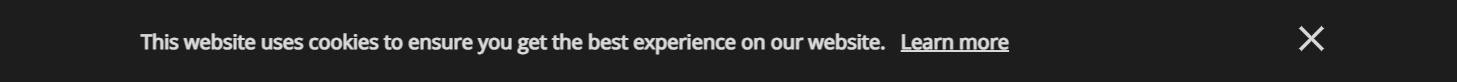- Print
- DarkLight
- PDF
Want to create a more personalized and engaging tone for your system messages? You can change the default text in English and localized pages that your site may support. To do this, navigate to Global Settings > Generic Messages.
Here you will find all the predefined messages in your web and app interfaces, from error and validation messages to subscription and player messages.


Localize your app/site messaging from a localized page.
Edit Cookies Disclaimer
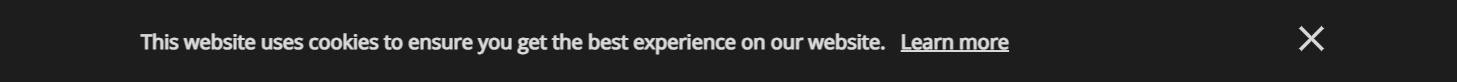
You can edit Cookies text from Generic Messages > Others section.
Edit "Price after free trial ends" message

This can be changed under Generic Messages > Subscription Messages > Price after free trial ends. Note that this will be reflected globally. If it won't apply to a certain country plan, we suggest you put text like "not applicable in India" after "Price after free trial ends".
.png)