- Print
- DarkLight
- PDF
Enhancing User Experience: Dual Language Support Integration
1.1 Introduction
The Dual language Support feature allows users to create and manage pages with dual languages, providing a dynamic and inclusive experience. This document outlines the user interface elements and functionalities associated with enabling dual languages, creating locale pages, and configuring tools.
1.2 Overview
The Dual language Creation feature enables administrators to seamlessly add dual languages to existing pages and create new pages tailored to specific locales.
1.3 Prerequisites
Before diving in, ensure the following prerequisites are met:
- A platform with existing pages.
- Administrator access to enable dual languages.
1.4 Purpose
The Dual language Support feature aims to foster a multilingual and user-centric platform, facilitating the creation of content tailored to diverse locales. By providing a seamless interface for administrators and developers alike, this feature ensures a rich, personalized experience for users across the globe.
1.5 Enable Locale Support
Toggle Switch: Enable Locale
- When turned ON, enables dual language support.
- Hides the Create Geo Located Page option.
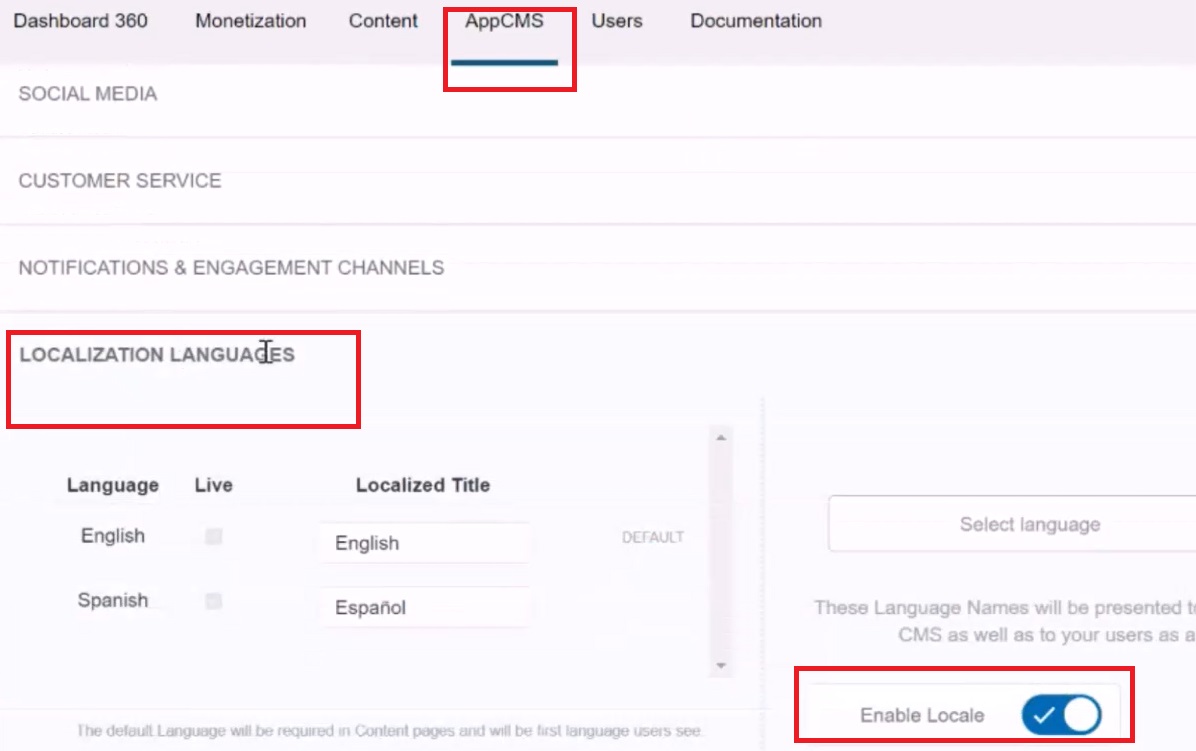 Figure 1: Enable Locale
Figure 1: Enable Locale
1.5.1 If and Then Table
If | Then |
|---|---|
Toggle Switch: Enable Locale | Activate the dual language support |
Toggle is turned ON | Hide the Create Geo Located Page option |
1.6 Page Creation Section
Create Locale Page Button
- Visible only when the Enable Locale toggle is ON.
- Opens the Locale Page creation interface.NOTE:The creation of Locale Pages is only possible when the Enable Locale toggle is ON.
1.7 Locale Page Creation Interface
| Field | Description |
| Target Countries | Dropdown for selecting the target countries for the locale page, including the option for selecting ALL countries. |
| Language | Dropdown list providing language options for the locale page. Read-only for admins during page editing. |
| New Page Name | Input field allowing definition of the name for the new locale page. |
| New Page Type | Dropdown for selecting the type of the new locale page. |
| New Page Type (Developers Only) | Checkbox visible to developers for specifying additional page type details. |
| Create Button | Button confirming the creation of the locale page. |
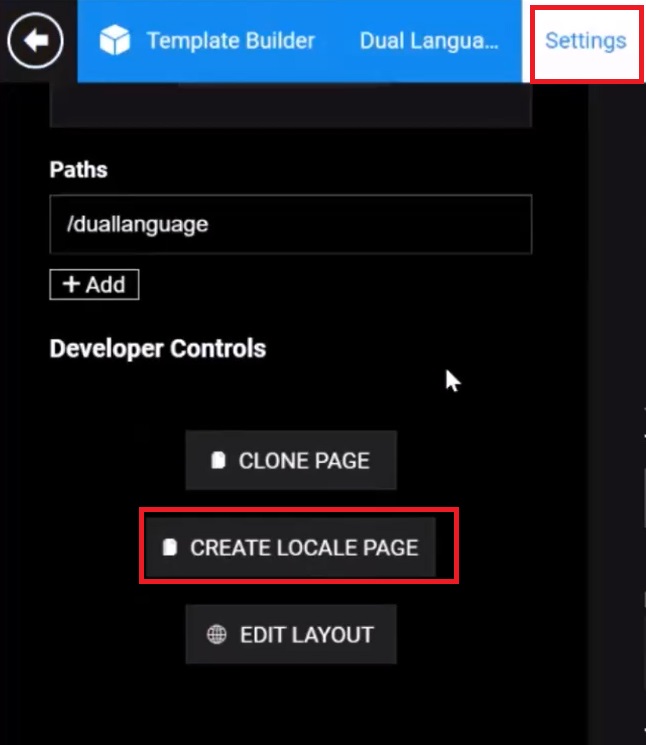 Figure 2: Create Locale Page
Figure 2: Create Locale Page
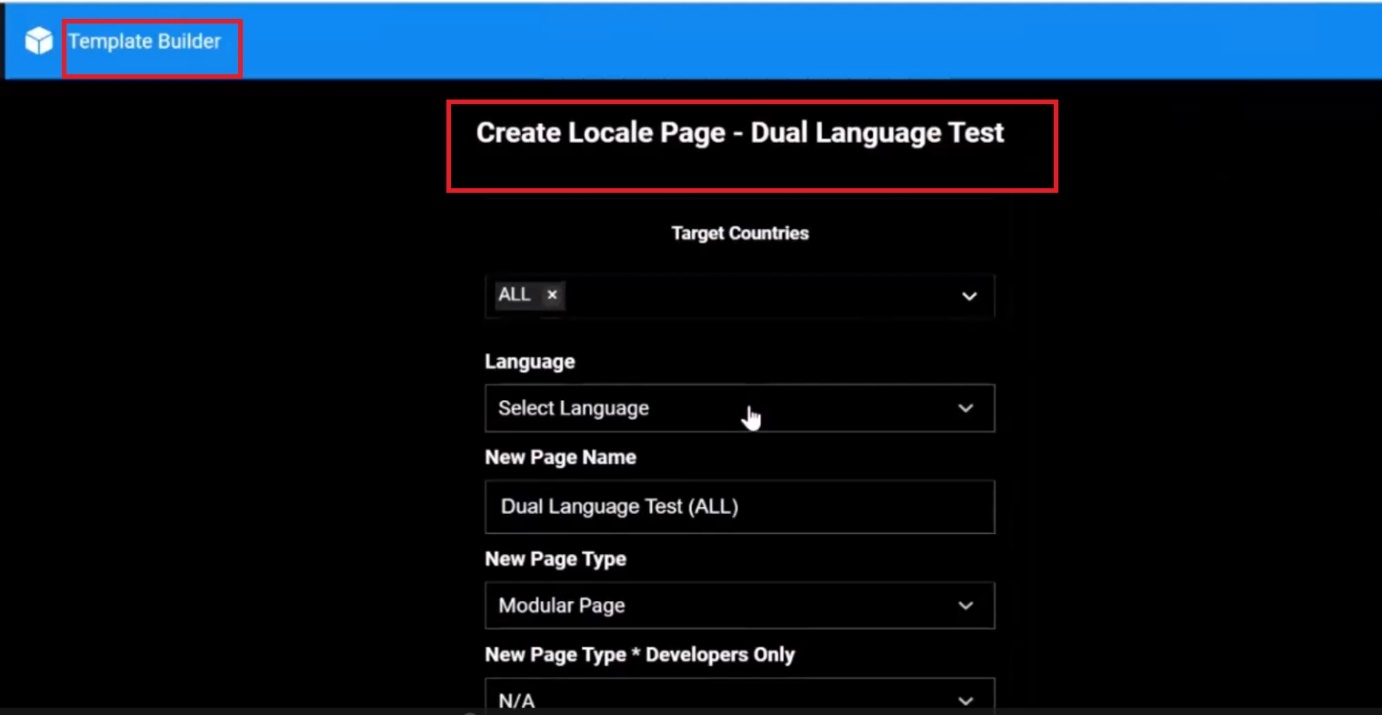 Figure 3: Locale Page Creation Fields
Figure 3: Locale Page Creation Fields
1.8 Page List Section
Pages List:
- Displays a list of existing pages, including locale pages.
- Clearly indicates pages with dual languages.
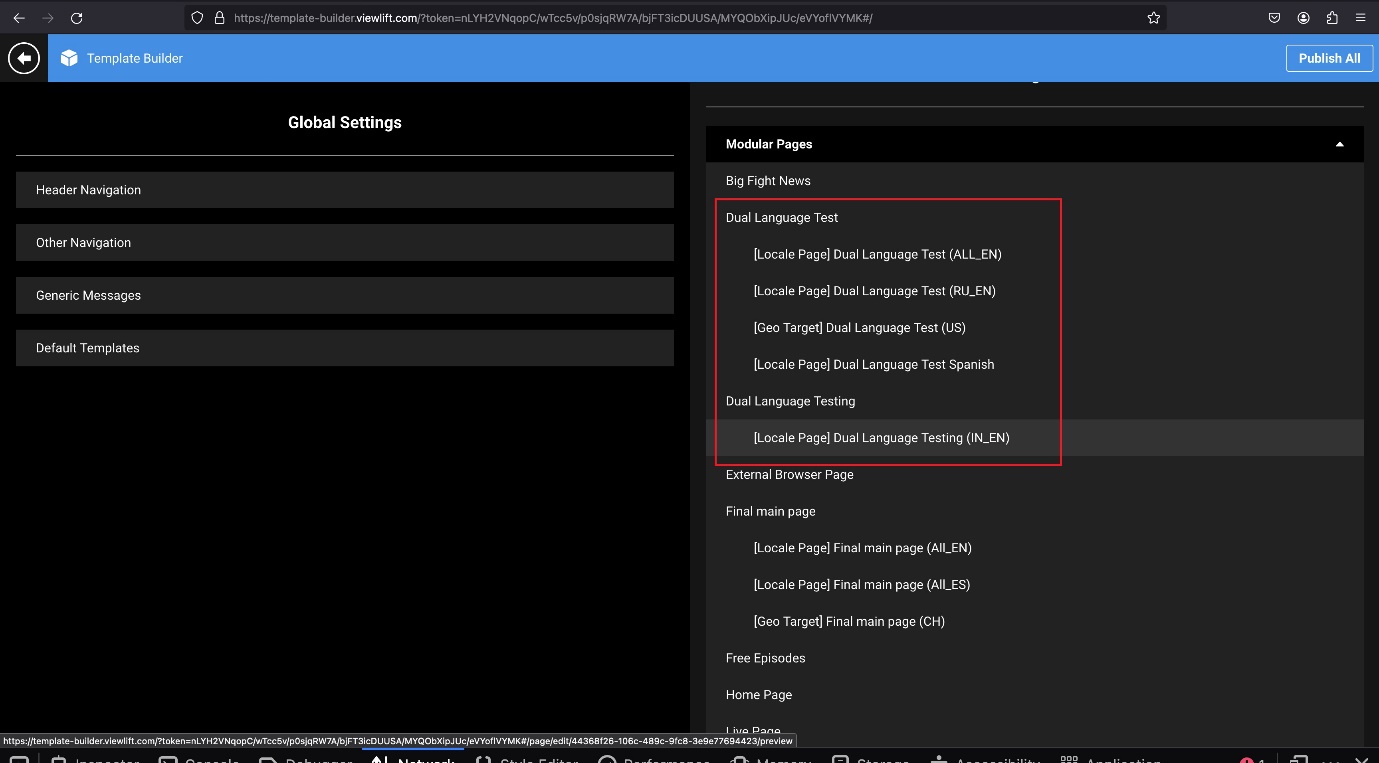 Figure 4: Page List Selection
Figure 4: Page List Selection
1.9 Locale Page Editing (Admin Only)
| Field | Description |
| Target Countries Dropdown | Admin-editable dropdown for modifying the target countries for the locale page. |
| Read-only Language Dropdown | Displays the selected language, but remains read-only during admin edits. |
1.10 Comparison Table: Base Page vs. Locale Page
Below table compares key features and functionalities of Base Pages and Locale Pages, providing insights into their roles and differences within the platform's interface:
Feature | Base Page | Locale Page |
|---|---|---|
Content Consistency | Ensures consistency in layout, navigation, and branding elements across all language variations. | Accommodates language-specific content tailored to particular locales. |
Universal Features | Includes features applicable to all language variations, such as search functionality and navigation links. | Can include language-specific functionalities and elements relevant to the target audience. |
Global Settings | Configures global settings and preferences affecting all language variations uniformly. | Allows customization of settings specific to each language variation. |
Default Language | Represents the default language version of the platform. | Represents a specific language or region targeted by the page. |
Localization | Typically does not require localization as it serves as the foundation for all pages. | Requires localization to adapt content for different languages and regions. |
Target Audience | Addresses a broad audience without specific language or regional targeting. | Targets users from specific language demographics or regions with tailored content. |
1.11 Reflection of Dual Language Module Enablement on Main Page
Enabling the Dual Language Module transforms the main page of the website or app, providing users with a seamless multilingual experience. Here's how the activation of the Dual Language Module will reflect on the main page screen:
Language Selection Dropdown:
- A prominent language selection dropdown appears at the top of the main page, allowing users to choose their preferred language from the available options.
Dynamic Language Switching:
- Upon selecting a language from the dropdown, the content of the main page dynamically updates to display in the chosen language. This ensures that users can access information and navigate the platform comfortably in their preferred language.
 Figure 5: Reflection of Dual Language
Figure 5: Reflection of Dual Language
Visibility of Locale Pages:
- With the Dual Language Module enabled, locale pages with dual languages are prominently featured on the main page. Users can easily identify and access these pages, which cater to specific language demographics and regions.
Streamlined Page Creation:
- The option to create locale pages becomes available on the main page interface. Administrators can seamlessly create new pages tailored to specific locales, ensuring that content is relevant and accessible to users across different language preferences.EXAMPLE:We opted for the English language; hence, the title and other text are displayed in English.
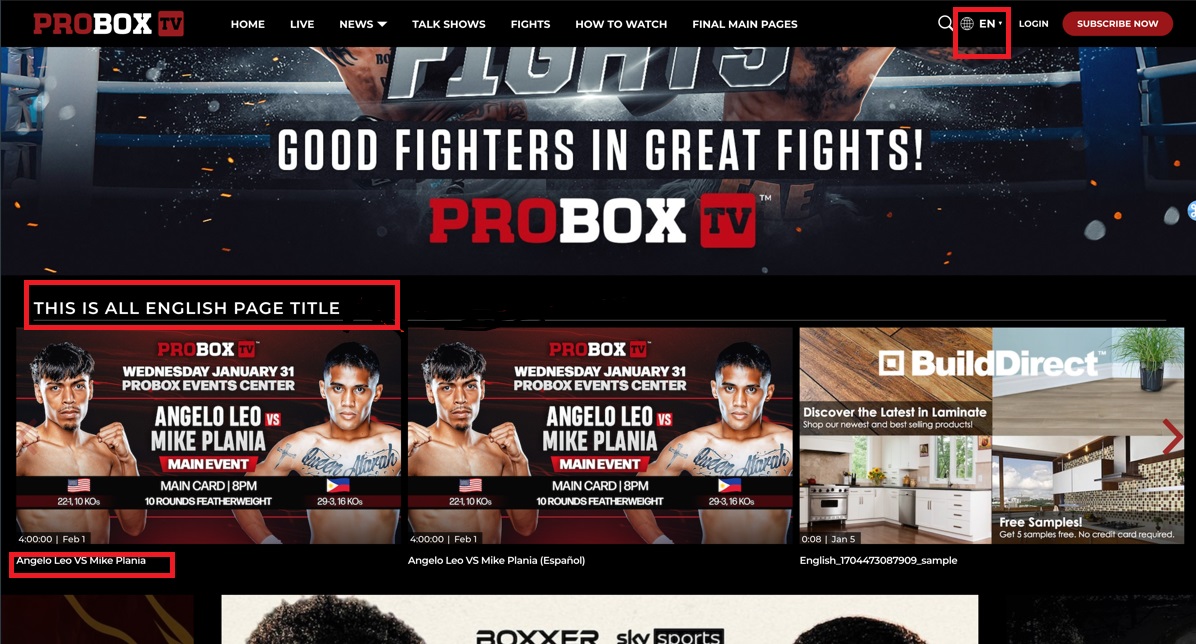 Figure 6: Visibility of Locale Page
Figure 6: Visibility of Locale Page
.png)
