- 31 May 2022
- 1 Minute to read
- Contributors

- Print
- DarkLight
- PDF
Conversions in GA and Firebase
- Updated on 31 May 2022
- 1 Minute to read
- Contributors

- Print
- DarkLight
- PDF
Learn how to retrieve Conversions data from GA and Firebase to Conversions in ViewLift Dashboard.
Integrate GA/Firebase properties with ViewLift

Find your GA and Firebase property from Query Explorer. Ensure you're signed in to your Google Analytics account and cookies are enabled. Then choose the UA and GA properties that you want to associate in ViewLift. To do that, go to AppCMS Settings > Analytics. In the Third Party Analytics field, provide the desired Firebase property (if there are multiple properties, you need to know which property is active and want to display the data from). In the Google Analytics App ID field, provide the desired GA property. Scroll down and click Save.
You should start seeing data within a few minutes in the Conversions section in ViewLift Tools' dashboard.
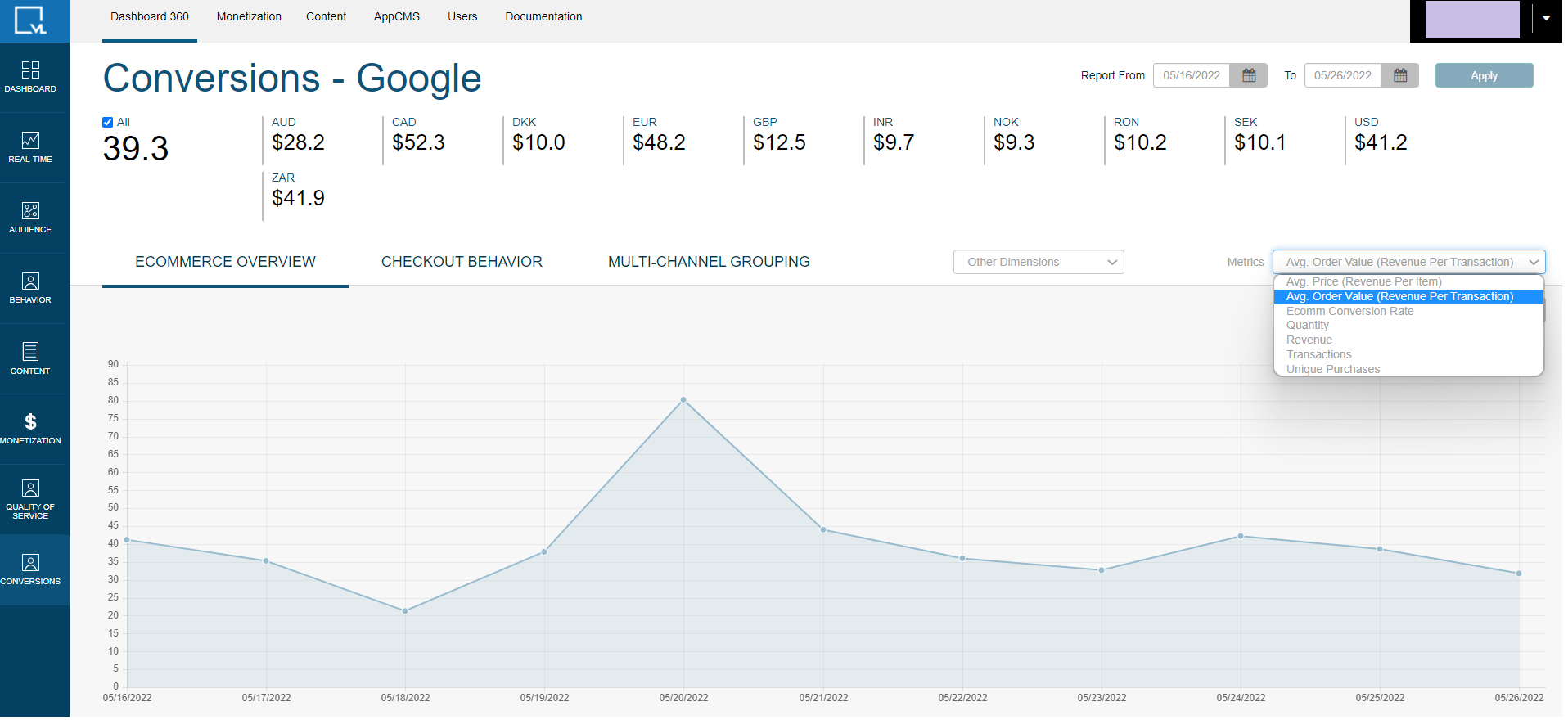 Conversions data from Google Analytics (Web)
Conversions data from Google Analytics (Web)
Firebase Events
| Automatically collected events | Custom events |
|---|---|
| ad_exposure | purchase |
| ad_impression | tvod_purchase_completion |
| ad_query | success_subscription |
| ad_reward | add_to_cart |
| adunit_exposure | cancel_subscription |
app_exception | app_cms_iap_event |
| app_clear_data | sign_up |
| app_remove | MVPD_Provider_Page |
| app_store_refund | MVPD_Selected |
| app_store_subscription_cancel | view_item |
| app_store_subscription_convert | search |
| app_store_subscription_renew | begin_checkout |
| sign_out and sign_out | |
| app_update | like_dislike_video |
| dynamic_link_app_open | tray_event |
| dynamic_link_first_open | program_start |
| dynamic_app_update | app_open |
| error | app_remove |
| firebase_campaign | click |
| firebase_in_app_message_action | conversion |
| firebase_in_app_message_impression | ecommerce_purchase |
| firebase_in_app_message_dismiss | ecommercePurchaseFailed |
| first_open | file_download |
| first_visit | finish_registration |
| in_app_purchase | finish_subscription |
| notification_dismiss | login |
| notification_foreground | logout |
| notification_open | page_view |
| notification_receive | playerError |
| notification_send | scroll |
| os_update | select_plan |
| screen_view | soft_wall_shown |
| session_start | stream_100_pct |
| user_engagement | stream_75_pct |
| ad_click | stream_50_pct |
| stream_25_pct | |
| stream_95_pct | |
| stream_start | |
| submit_search | |
| subscribe_cta_click | |
| success_subscription | |
| tvod_purchase_checkout_step_1 | |
| tvod_purchase_checkout_step_2 | |
| tvod_purchase_checkout_step_3 | |
| view_search_results |
.png)
