- Print
- DarkLight
- PDF
Live stream from third-party feed
Types of Live Streaming in Tools
ViewLift supports two types of live streaming:
- ViewLift Encoding + Distribution Livestream workflow — Here, ViewLift will do half the heavy lifting of the live streaming process from receiving feed from the source (via supported protocols like RTMP/Zixi) + packaging + encoding + CDN + delivery to all your device platforms. Use the Content > Add New > Live Event workflow to create a live object prior to the event. For more information, see the Live streaming API Guide in ViewLift's Developer portal.
- Third-Party Live Objects/Self Service Live
Broadcast live from a third-party source
This option lets you start a live stream from a third-party source to your service. In this case, ViewLift acts as a pass-through for the third-party live stream. This means that ViewLift does not utilize its internal resources for live streaming. Instead, it allows you to incorporate and manage live streams from external sources within the ViewLift platform. If you have 3rd party LIVE/LINEAR HLS feeds which you like to add to VL system and use VL player and analytics, please follow these steps.
From the Content module, go to the Video tab > Live sub-tab. Then click the blue ADD LIVE tab on top. Add the HLS URL ending in .m3u8 in URL section. Don't have a valid livestream URL? Use a dummy HLS (.m3u8) URL to create a video object. For example, in the Enter Live Stream Url (HLS) text box, provide a placeholder URL such as: "https://storage-location.com/enc-asset-url.m3u8".
Click OK to publish and start the livestream.
You can now use this video in trays, standalone player, search etc.

The old workflow, Video > Add New > Video > Live Event is still active for few Tools users.

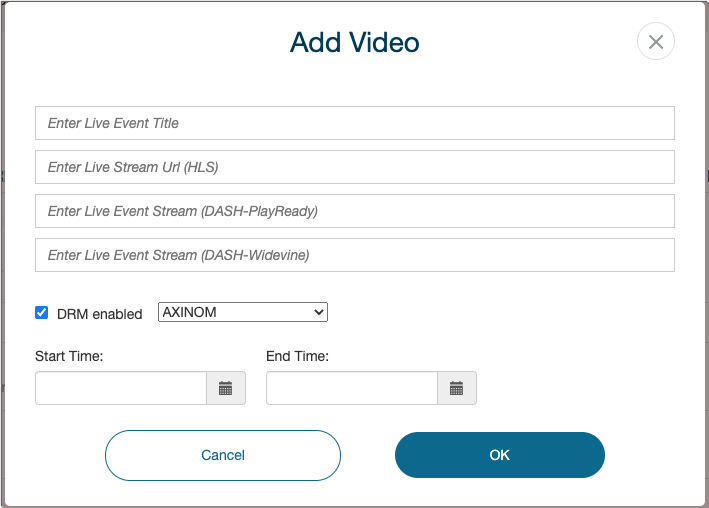 Enter the DRM URL if the Live stream is DRM-enabled
Enter the DRM URL if the Live stream is DRM-enabled
.png)
